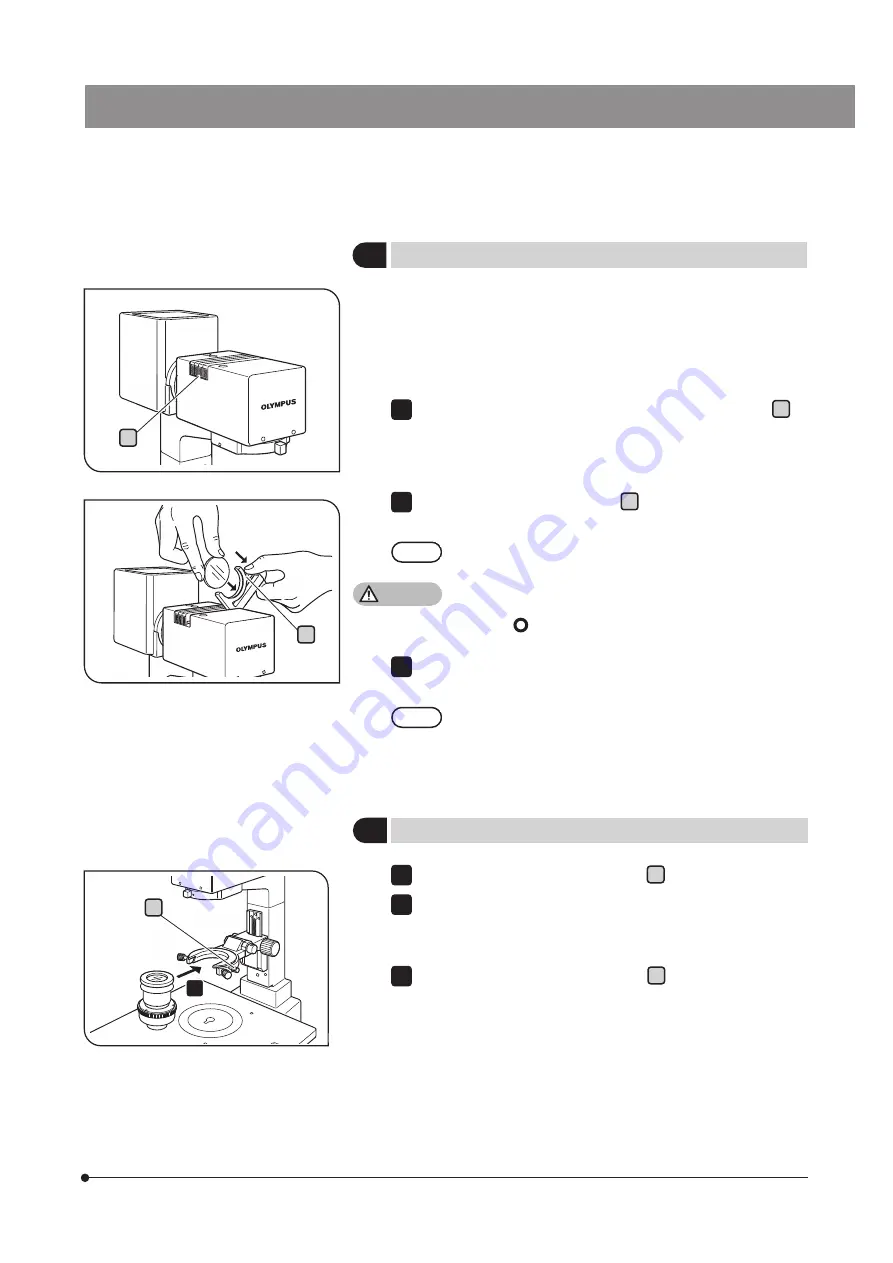
79
GX53
14
Setting the filters
The filters with the diameter of Ø45 mm and thickness of 6 mm or less
can be attached.
The attachable filters include the color temperature conversion filter
(45-LBD-IF), green interference filter (43IF550-W45) and ND filter, etc. as
well as the provided frost filters.
Flip up the filter holder by hooking a finger on the finger hook a .
While holding the mounting lever b of the filter holder, insert the
required filter.
Be sure to hold the filter by the outer edge to prevent the
glass surfaces from attaching dirt or dust.
The filter becomes very hot immediately after illumination.
Before replacing or adding filters, be sure to set the main
switch to (OFF) and wait until the filter holder and filters
are cooled down sufficiently.
Return the filter holder to the original position and engage it in the
light path.
Always engage the provided frost filter in the light path unless
the brightness of the illumination light is particularly required.
1
2
NOTE
CAUTION
3
TIP
15
Attaching the condenser
Loosen the condenser clamping screw a .
Insert the condenser into the mount dovetail of the condenser holder
and push it horizontally so that the numerical aperture scale is visible
on the front.
Tighten the condenser clamping screw a .
1
2
3
a
b
a
2




































