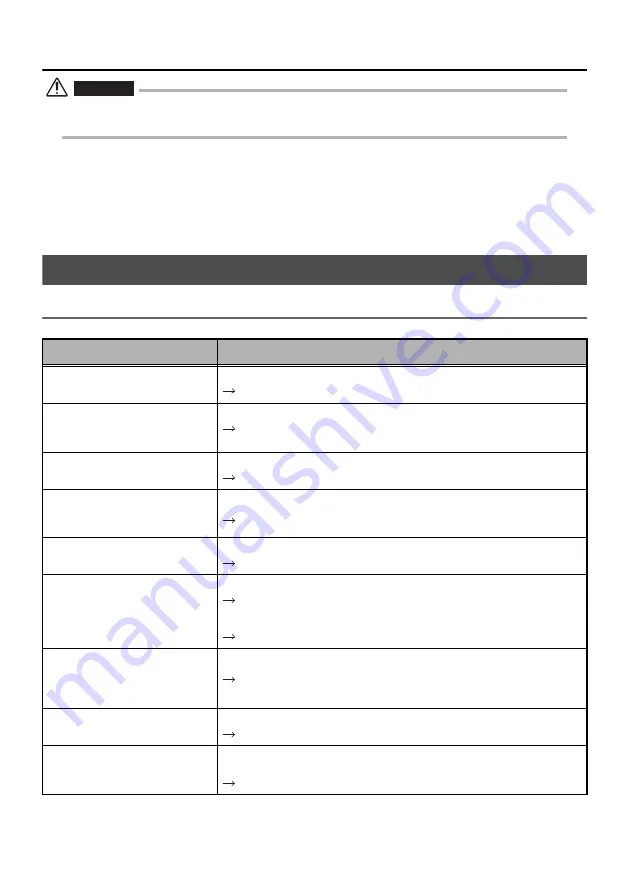
47
8
Troubleshooting
WARNING
•
Never use the instrument if there is any abnormality. Otherwise, the instrument may malfunction and the
user may also be injured fatally or seriously.
Inspect the instrument as described in "4 Pre-observation/pre-operation preparation and
inspection" (P. 16), do not use the instrument if there are any obvious malfunctions. Contact
Olympus for repairs.
Should even the slightest irregularity be suspected, do not use the instrument Perform the actions
described in "8.1 Troubleshooting guide" (P. 47). If the problem cannot be resolved by the
described remedial action, stop using the instrument and send it to Olympus for repair.
8.1
Troubleshooting guide
Error messages
Message
Cause and recommended action
NO RECORDING MEDIA.
The USB flash drive is not inserted.
Load a USB flash drive and try again.
RECORDING MEDIA FULL.
The USB flash drive is full.
Delete unneeded data to free up space or replace with a new USB flash
drive.
THIS IMAGE CANNOT BE
RETRIEVED.
The image was not recorded with this instrument.
Select only images recorded with this instrument.
RECORDING MEDIA ERROR.
PLEASE FORMAT THE RECORD-
ING MEDIA.
The format of the USB flash drive cannot be recognized.
Format the USB flash drive on the instrument.
IMAGER ERROR.
PLEASE TURN OFF THE POWER.
The self-check function activated and prompted termination of operation.
Stop inspection and turn the instrument off, then on again.
OVER CURRENT (USB).
PLEASE TURN OFF THE POWER.
The recommended USB flash drive is not used.
Stop inspection, replace with the recommended USB flash drive and turn
the instrument on again.
A USB device other than the USB flash drive is connected.
Disconnect all USB devices except the USB flash drive.
LOW BATTERY.
PLEASE CONNECT THE AC
ADAPTER OR TURN OFF THE
POWER.
The battery voltage dropped.
Stop operations, and replace the battery immediately. Or, connect the AC
adapter.
IMAGE CAPTURE ERROR.
PLEASE TURN OFF THE POWER.
Self-check is triggered during use and a message is displayed.
Stop inspection and turn the instrument off, then on again.
HIGH TEMPERATURE (MAIN
UNIT).
PLEASE TURN OFF THE POWER.
This message prompts you to stop inspection because the self-check function
was triggered and the inside of the instrument was overheating.
Stop inspection, wait a while and turn the instrument off, then on again.
Summary of Contents for IPLEX TX
Page 1: ...INSTRUCTIONS INDUSTRIAL VIDEOSCOPE IPLEX TX ...
Page 3: ......







































