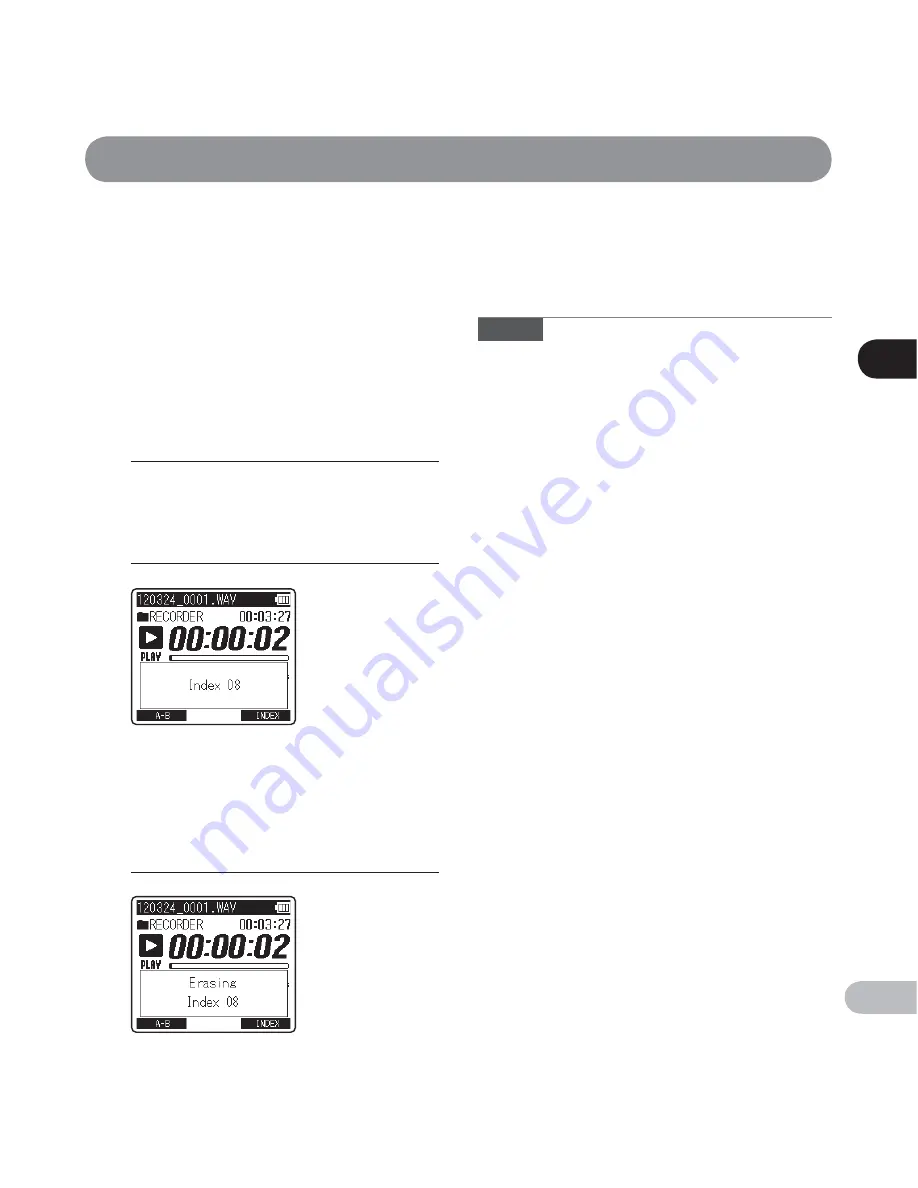
3
P
la
yback
45
EN
Playback
•
Even after an index or temp mark has been
placed into a file, recording or playback will
continue so you can place index or temp
marks in other locations in a similar manner.
3
While the index or temp number
is displayed for approximately 2
seconds on the display, press the
ERASE
button.
Notes
• Temp marks are temporary markings, so if you
move to another file or connect the recorder to a
PC, the marks will automatically be erased.
• Up to 99 index and temp marks can be set in a file. If
you try to set more than 99 index or temp marks, the
[
No more can be set
] message appears for index
marks and the [
No more can be set
] message appears
for temp marks.
• Index or temp marks cannot be set or erased in a
locked file (
☞
P.51).
•
The index or temp mark is erased.
•
Index or temp numbers after the erased
index or temp number automatically
decrement by 1.
Clearing an index mark or a temp mark
▌
1
Play a file that contains index or
temp marks you wish to erase.
2
Press the
9
or
0
button to
select the index or temp mark to be
erased.
















































