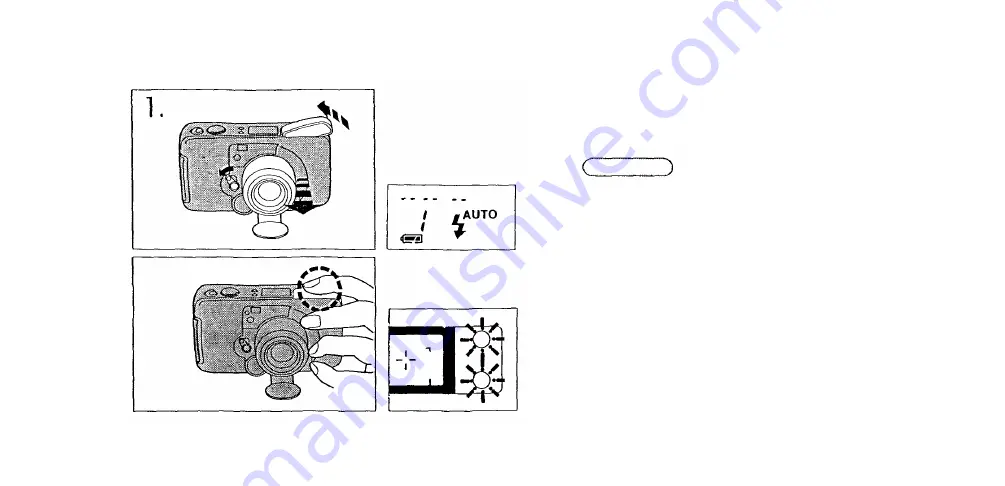
Turn the power switch ON.
1.
The lens extends slightly, the flash pops up, and
the LCD panel activates.
When the flash is held down, the two
indicators next to the viewfinder blink.
The camera will not activate.
The display also goes out.
Release the flash to reactivate the
camera.
Make sure
TAKING PICTURES
20
















































