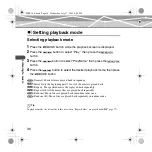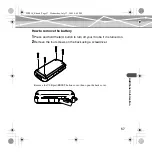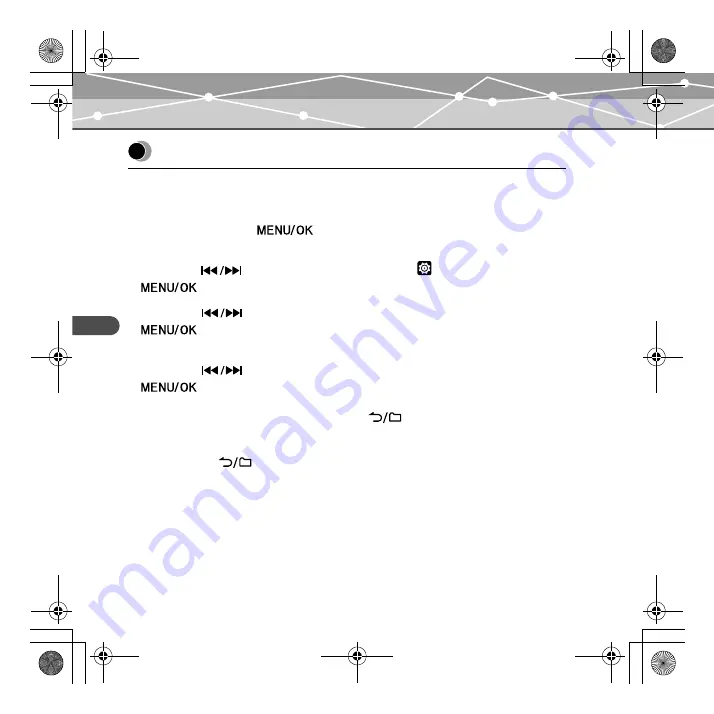
50
S
e
tt
ing a
nd a
dj
us
ting
Setting and adjusting
You can customize and adjust system setting, screen display, timer, watch, and operating
system.
1
Press and hold the
button.
The mode select screen appears.
2
Press the
button to select “SETTINGS
,” then press the
button.
3
Press the
button to select the desired item, then press the
button.
The setting menu screen appears.
4
Press the
button to select the desired setting, then press the
button.
To go back to the previous level screen: Press the
button.
To finish operating menu
Press and hold the
button.
Setting your m:robe
MRF10_E.book Page 50 Wednesday, July 13, 2005 4:44 PM