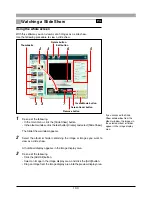113
4
Select [Media], and specify a removable disk or other media such as
magneto-optical (MO) disks.
5
Click the [Backup] button.
This starts the backup of the files in the selected groups, albums and folders.
Creating Temporary Folders
You can create a number of temporary folders, and divide the image, movie and
sound files to be backed up among them.
To create the temporary folders, in step 4 of the procedure in the previous item
(“Making a Backup Direct to Storage Media”), select [Create Folders], and set
the following items.
• Capacity of backup medium
• Location of temporary folders (Click the [Browse] button, to specify the location.)
When you click the [Backup] button, this automatically creates the necessary
number of folders, and saves the contents of the selected group, album, or
folder in them.
The temporary folders have the same name as the [Backup Name], with “#1,”
“#2,” and so on added to the end when there is more than one folder. If the
backup name is the same as in the previous backup operation, then the serial
numbers continue from the previous number.
The remainder of the procedure is the same as in the previous item (“Making a
Backup Direct to Storage Media”).