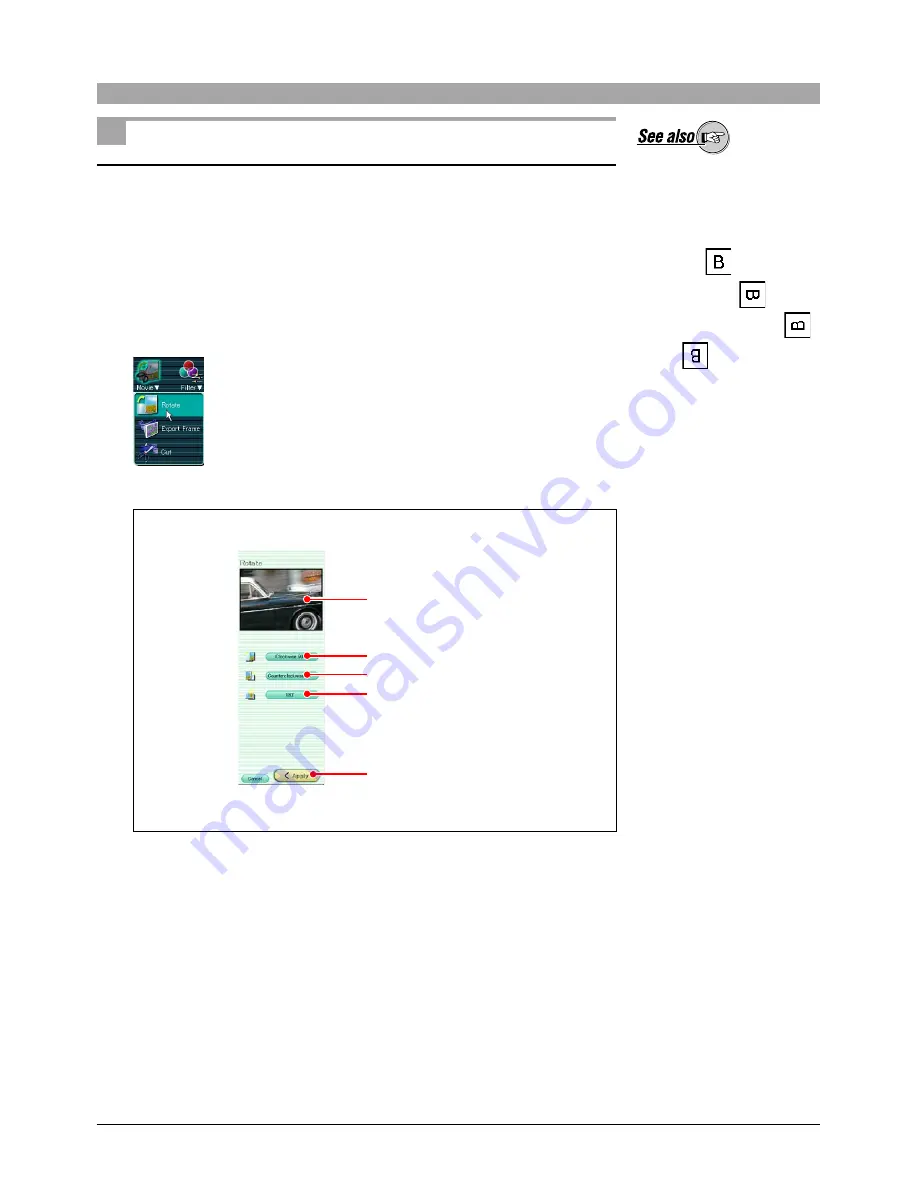
137
Editing Operations
Rotating the movie
You can rotate all of the frames making up the movie file, through one of the
following angles.
• Clockwise 90˚
• Counterclockwise 90˚
• 180˚
Use the following procedure to rotate the movie.
1
Click the tool button [Movie] and select [Rotate].
The edit setting panel now shows the [Rotate] dialog box.
2
Click one of the buttons [Clockwise 90˚], [Counterclockwise 90˚], or [180˚].
The movie preview display rotates according to the button clicked.
3
Click the [Apply] button.
This rotates all of the frames making up the movie file in the movie display
area.
For basic editing operations,
see “Basic Operations” (page
117) under “Editing Images.”
The result of these rotations
on a frame
is as follows.
• Clockwise 90˚:
• Counterclockwise 90˚:
• 180˚:
Preview display
Clockwise 90˚ button
Counterclockwise 90˚ button
180˚ button
Apply button













































