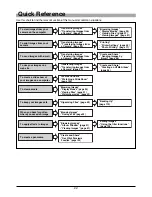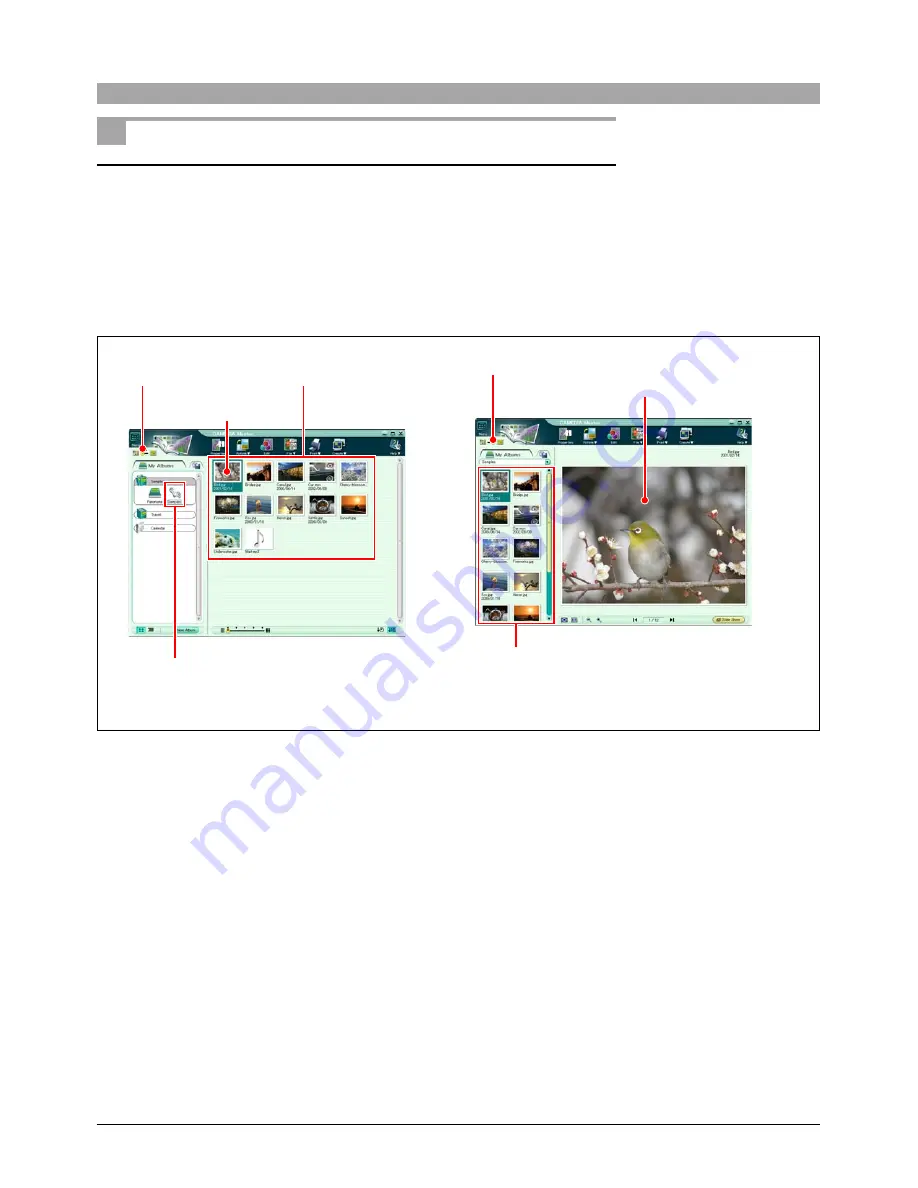
34
Display Modes
Browse mode and view mode
The album window has two display modes, as follows.
• Browse mode
Displays thumbnails of the image, movie and sound files within an album
or folder.
• View mode
Displays a single image or movie file selected in browse mode.
To select browse mode
When you open the album window it is initially in browse mode.
Use either of the following methods to switch from view mode to browse mode.
• Double-click on the image.
• Drag the display mode slider to the left.
To select view mode
Use either of the following operations to switch from browse mode to view mode:
• Double-click on any thumbnail.
• Select one thumbnail, then drag the display mode slider to the right.
Display mode slider
Thumbnails
Browse mode
Display mode slider
Selected image or movie
View mode
Selected album
or folder
Thumbnails of the image, movie and sound files
in the selected album or folder
Selected image,
movie or sound file