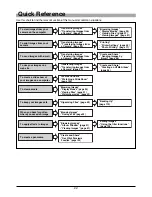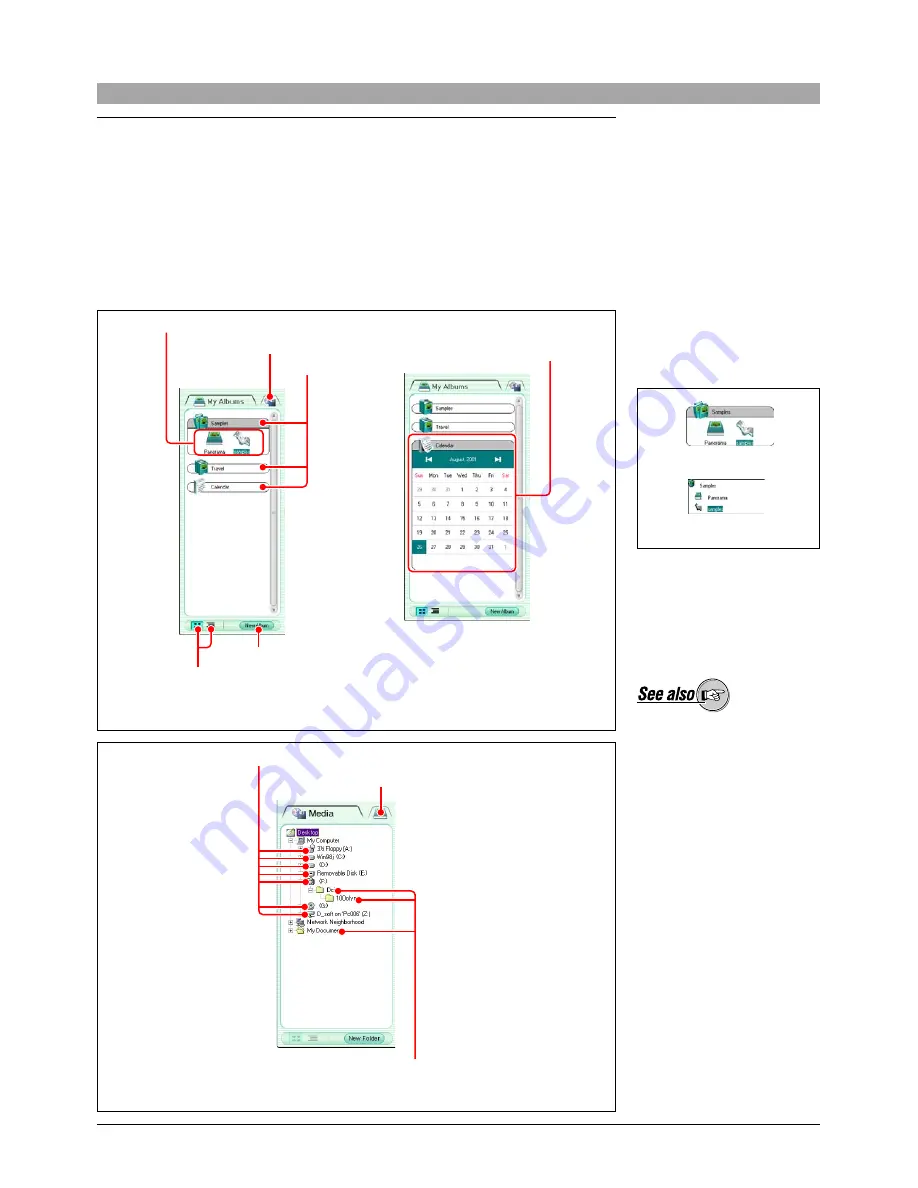
35
Groups
Albums
Media tab
New Album button
Icon/tree display
selection buttons
Calendar
Drives
Folders
In the album display, to
switch between the icon
display and tree display
Click the icon/tree display
selection buttons.
To create a new album or
folder
Click the [New Album] or [New
Folder] button.
• On how to create a new
album, see “Creating a
Group or Album” (page 53)
under “Organizing Files.”
• On how to create a new
folder, see “Creating a
Folder” (page 55) under
“Organizing Files.”
Icon display
Tree display
Album display and folder tree display
In browse mode, there are two display views, of the albums and of the folder
tree, as follows.
• Album display
Displays the groups, albums, and calendars managed by this software,
either as icons or as a tree.
• Folder tree display
Displays the drives and folders managed by the operating system, as a
tree.
My Albums tab
Album display
Folder tree display