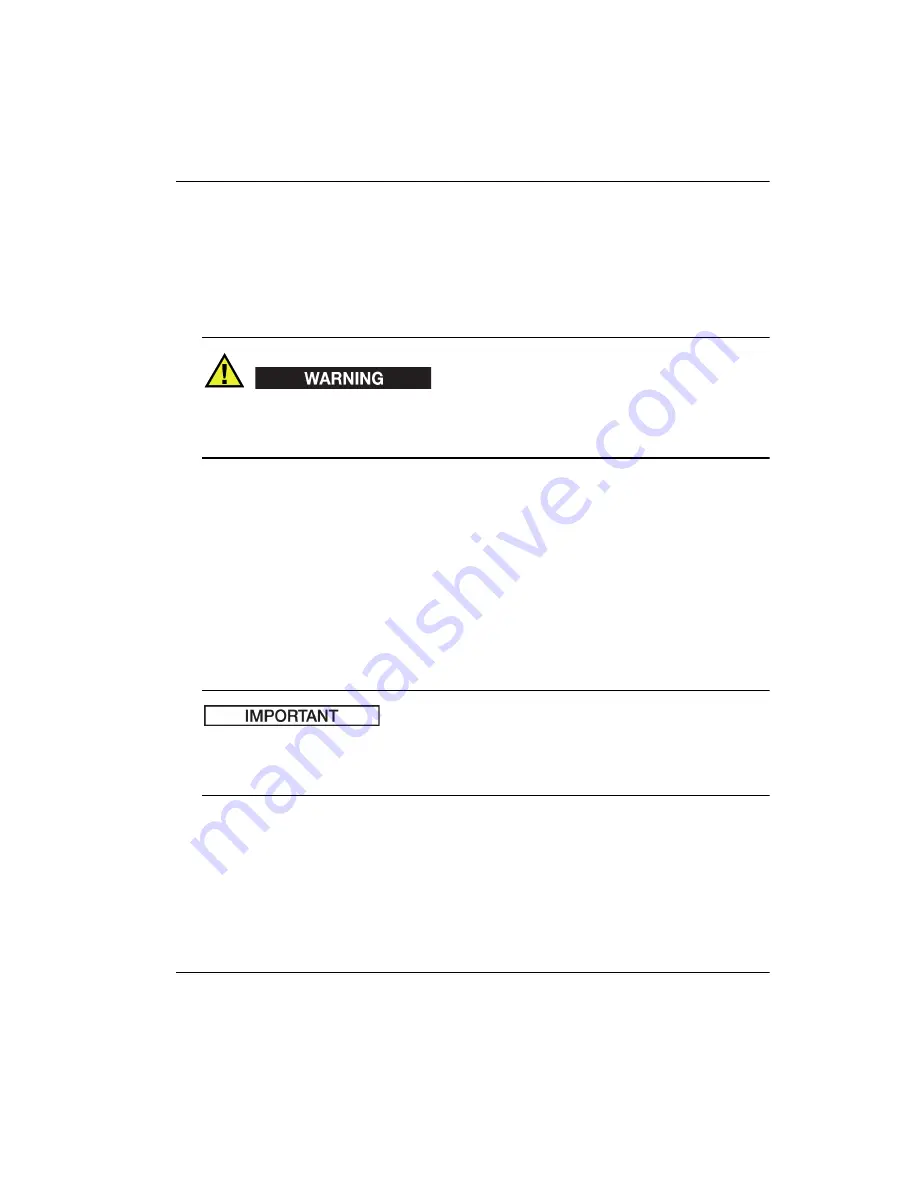
DMTA-10040-01EN, Rev. E, February 2018
Instrument Overview
31
The NORTEC 600 accepts one rechargeable lithium-ion battery pack (Olympus
P/N: 600-BAT-L-2 [U8760058]) that can be recharged inside the instrument or on the
optional external charging base (Olympus P/N: EPXT-EC-X [U8767043]). You can also
use the NORTEC 600 with eight standard AA-size alkaline batteries installed in an
alkaline battery holder (Olympus P/N: 600-BAT-AA [U8780295]) for extended
portable use.
If the NORTEC 600 is to be used with a rechargeable battery, only use the Olympus
battery, P/N: 600-BAT-L-2 [U8760058]. Using any other type of battery might cause an
explosion and injury.
1.4.3
Lithium-Ion Battery
The NORTEC 600 is normally used as a portable instrument powered by the lithium-
ion battery and recharged via the charger/adaptor (both are supplied with the
NORTEC 600). When properly maintained, and when the instrument is operated
under typical inspection conditions, the lithium-ion battery should provide between 8
and 10 hours of continuous operation if a rotating scanner is not connected. If an
Olympus rotating scanner is connected, the NORTEC 600 should provide between 6
and 8 hours of continuous operation.
The lithium-ion battery is not fully charged when the instrument is shipped. You
must charge the battery for two to three hours before using battery power to operate
the instrument (see “Charger/Adaptor” on page 27).
To install or replace the lithium-ion battery
1.
Unfold the instrument stand (see Figure 1-11 on page 32).
2.
At the back of the instrument, loosen the two thumb screws securing the battery
compartment cover.
3.
Remove the battery compartment cover.
WARNING
IMPORTANT
Summary of Contents for nortec 600
Page 8: ...DMTA 10040 01EN Rev E February 2018 Table of Contents viii...
Page 16: ...DMTA 10040 01EN Rev E February 2018 Labels and Symbols 6...
Page 30: ...DMTA 10040 01EN Rev E February 2018 Introduction 20...
Page 58: ...DMTA 10040 01EN Rev E February 2018 Chapter 1 48...
Page 71: ...DMTA 10040 01EN Rev E February 2018 Software User Interface 61 Press the Return key to exit...
Page 72: ...DMTA 10040 01EN Rev E February 2018 Chapter 2 62...
Page 342: ...DMTA 10040 01EN Rev E February 2018 Chapter 7 332...
Page 356: ...DMTA 10040 01EN Rev E February 2018 Appendix B 346...
Page 366: ...DMTA 10040 01EN Rev E February 2018 List of Figures 356...
Page 368: ...DMTA 10040 01EN Rev E February 2018 List of Tables 358...
















































