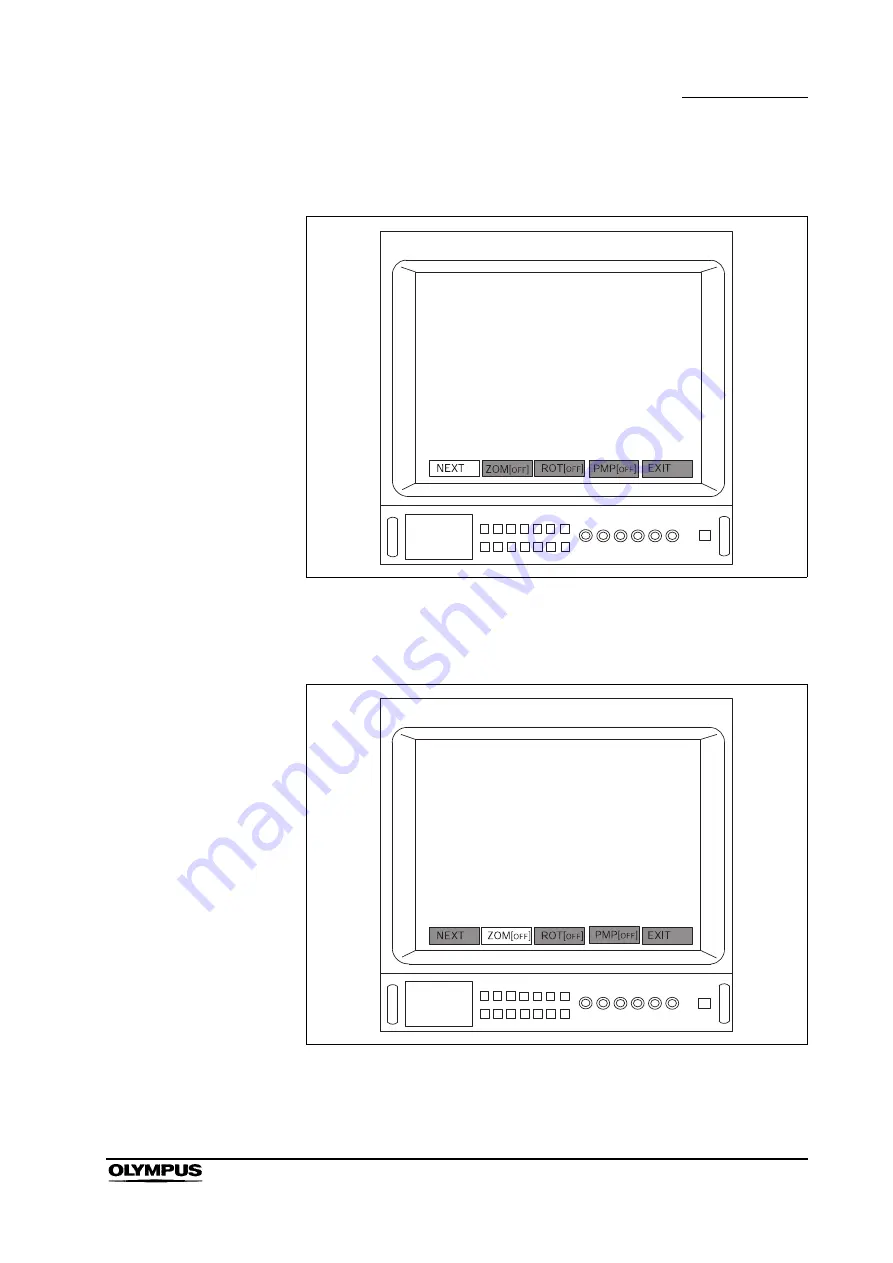
Chapter 5 Operation
113
VIDEO SYSTEM OTV-SI
3.
Press the remote control switch for execution, the “Enter” or “
” key on the
keyboard three times to display the menu bar shown in Figure 5.69.
Figure 5.69
4.
Press the remote control switch for selection, the “
” or “
” key on the
keyboard and select “ZOM[
OFF
]” (see Figure 5.70).
Figure 5.70
VISY218
Summary of Contents for OTV-SI
Page 2: ...VISY218...
Page 6: ...Contents iv VIDEO SYSTEM OTV SI VISY218...
Page 148: ...142 Chapter 7 Troubleshooting VIDEO SYSTEM OTV SI VISY218...
Page 156: ...VISY218...
Page 159: ...INSTRUCTIONS COMPACT TROLLEY TC C2 VISY218...
Page 171: ...VISY218...
Page 172: ...VISY218...
Page 173: ...VISY218...
















































