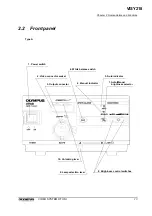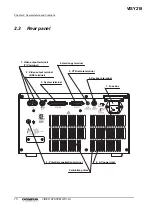Important Information — Please Read Before Use
7
VIDEO SYSTEM OTV-SI
•
Be sure to prepare another video system to avoid that the
examination must be interrupted due to equipment failure or
malfunction.
•
Do not allow an endo-therapy accessory or other object to fall
through the ventilation grilles or be placed in the output
connector’s hole. This may result in an electric shock or fire.
•
Although the illumination light emitted from the endoscope’s
distal end is required for endoscopic observation and
treatment, inappropriate use may cause damage to living
tissue (e.g., protein denaturation of liver tissue or perforation
of the intestines). Observe the following warnings related to
illumination:
Always set the minimum required brightness. The
brightness of the image on a video monitor may differ
from the actual brightness at the distal end of the
endoscope. The automatic brightness control function can
maintain proper illumination.
Do not prolong observation in close proximity to tissue or
keep the distal end of the endoscope in contact with living
tissue.
When discontinuing the use of the endoscope, be sure to
turn this instrument OFF, so that the endoscope does not
irradiate unnecessary light.
•
If the message “LAMP IS OVER HEATED” is displayed on
the video monitor during operation of the endoscope,
immediately and carefully withdraw the endoscope from the
patient. The lamp will be extinguished automatically 1 minute
after this message is displayed, the endoscopic image
display will be turned OFF, making it impossible to continue
the operation.
•
If the endoscopic image dims during use, blood or mucus
may adhere to the light guide lens on the distal end of the
endoscope. Carefully withdraw the endoscope from the
patient and remove the blood or mucus in order to obtain
optimum illumination and to ensure the safety of the
examination. If you continue to use the endoscope in such a
condition, the temperature at the distal end may rise and
cause mucosal burns. It may also cause patient and/or
operator injury.
VISY218
Summary of Contents for OTV-SI
Page 2: ...VISY218...
Page 6: ...Contents iv VIDEO SYSTEM OTV SI VISY218...
Page 148: ...142 Chapter 7 Troubleshooting VIDEO SYSTEM OTV SI VISY218...
Page 156: ...VISY218...
Page 159: ...INSTRUCTIONS COMPACT TROLLEY TC C2 VISY218...
Page 171: ...VISY218...
Page 172: ...VISY218...
Page 173: ...VISY218...