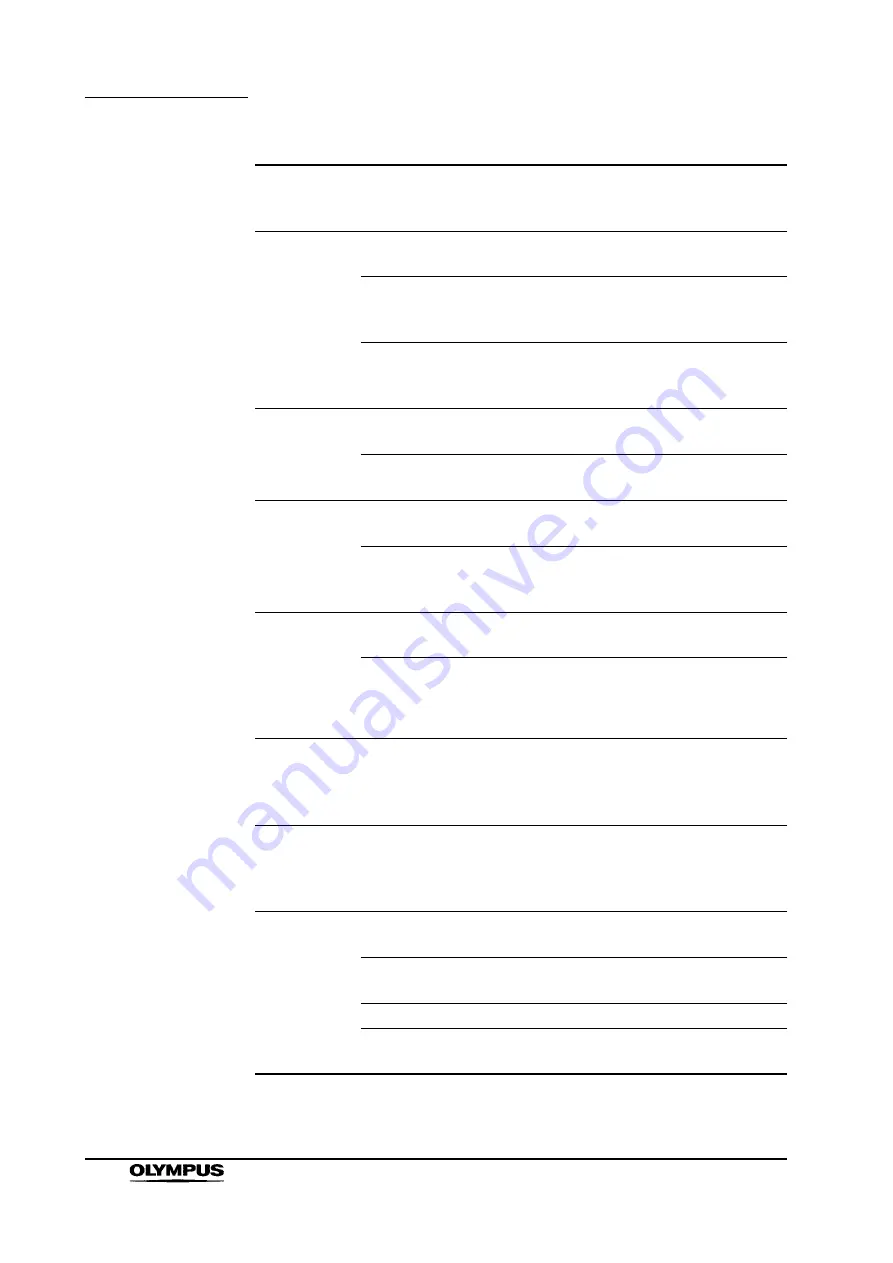
140
Chapter 7 Troubleshooting
VIDEO SYSTEM OTV-SI
Characters do
not appear on
the screen.
No display mode has been
selected.
Set a display mode.
Patient data
cannot be
entered.
The keyboard is not
connected securely.
Turn the video system OFF and
connect the keyboard securely.
The keyboard is connected or
disconnected when the video
system is ON.
Turn the video system OFF and
connect the keyboard securely.
A communication error
occurred between this
instrument and the keyboard.
Turn the video system OFF and turn
ON again.
Photography
with the video
printer cannot
be performed.
The remote cable is not
connected.
Connect the remote cable correctly.
The printer settings in the
system setup are incorrect.
Set correctly.
Recording with
the VTR cannot
be performed.
The VTR remote cable is not
connected.
Connect the VTR remote cable
correctly.
The VTR remote control
setting of the system setup is
incorrect.
Set correctly.
The
videoscope’s or
camera head’s
remote control
switches are
inoperative.
The video connector plug is
not connected.
Connect securely.
The remote control switch
settings are incorrect.
Set correctly.
The internal
clock shows
the wrong time
and/or date.
The internal clock is not set
correctly.
Set the clock correctly.
No light is
emitted from
the distal end of
the endoscope.
The light guide plug is not
connected properly to the
output connector.
Connect securely.
The lamp fails
to ignite.
There is no lamp in this
instrument.
Install the lamps.
The lamp(s) is not installed
correctly.
Reinstall the lamp(s).
The lamp(s) is broken.
Replace the lamp(s) with a new one.
The lamp selection lever is
not in the A or B position.
Set the lamp selection lever securely
on A or B.
VISY218
Summary of Contents for OTV-SI
Page 2: ...VISY218...
Page 6: ...Contents iv VIDEO SYSTEM OTV SI VISY218...
Page 148: ...142 Chapter 7 Troubleshooting VIDEO SYSTEM OTV SI VISY218...
Page 156: ...VISY218...
Page 159: ...INSTRUCTIONS COMPACT TROLLEY TC C2 VISY218...
Page 171: ...VISY218...
Page 172: ...VISY218...
Page 173: ...VISY218...
















































