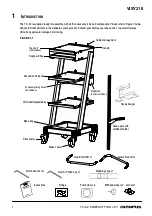Chapter 7 Troubleshooting
141
VIDEO SYSTEM OTV-SI
7.2
Returning the instrument for repair
Olympus is not liable for any injury or damage which occurs
as a result of repairs attempted by non-Olympus personnel.
Before returning the instrument for repair, contact Olympus. With the instrument,
include a description of the instrument malfunction or damage, and the name
and telephone number of the individual at your location who is most familiar with
the problem. Also include a repair purchase order.
If an accessory of the instrument (Y/C cable, BNC cable,
power cord) needs to be replace, contact Olympus to
purchase a new one.
<LAMP IS
OVER
HEATED> is
displayed on
the video
monitor.
The temperature inside this
instrument is too high.
After 1 minute, the lamp will be
turned OFF. Turn the video system
OFF to cool down. After a while, turn
the video system ON. If the high
temperature occurs again,
immediately turn the video system
OFF, disconnect the power cord,
then contact Olympus. This condition
can result in a fire.
The keyboard
cannot be
operated.
The keyboard is not
connected securely.
Turn the video system OFF and
connect the keyboard securely.
The keyboard is connected or
disconnected while the video
system is ON.
Turn the video system OFF and
connect the keyboard securely.
A communication error has
occurred between this
instrument and the keyboard.
Turn the video system OFF and turn
ON again.
No or
insufficient air
or water
feeding (type B
only)
Air pump is OFF.
Press the air feed switch.
The videoscope is not
connected properly to the
output connector.
Connect the videoscope securely.
VISY218
Summary of Contents for OTV-SI
Page 2: ...VISY218...
Page 6: ...Contents iv VIDEO SYSTEM OTV SI VISY218...
Page 148: ...142 Chapter 7 Troubleshooting VIDEO SYSTEM OTV SI VISY218...
Page 156: ...VISY218...
Page 159: ...INSTRUCTIONS COMPACT TROLLEY TC C2 VISY218...
Page 171: ...VISY218...
Page 172: ...VISY218...
Page 173: ...VISY218...