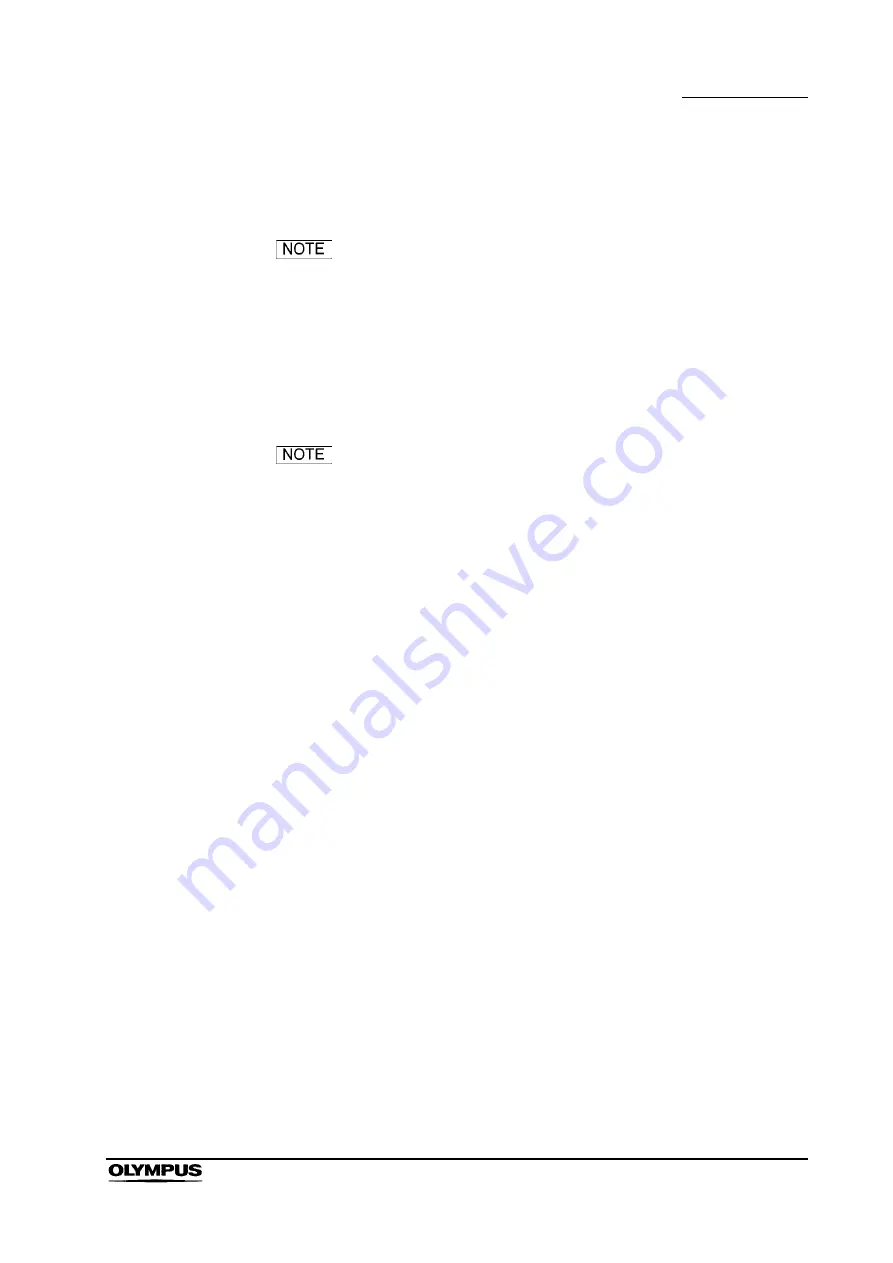
Chapter 5 Operation
79
VIDEO SYSTEM OTV-SI
8.
To decrease the red tone, press the remote control switch for execution or
the “
” key on the keyboard. To increase the red tone, press the remote
control switch for selection or the “
” key on the keyboard.
If the color tone is increased above the midpoint, the menu
shown in Figure 5.33 is displayed and “+” flashes. If the color
tone is decreased below the midpoint, “
” flashes on the
same menu . If the color tone is at the midpoint, the display
shows “0”.
9.
If no operation is performed for 3 seconds, the display returns automatically
to the previous menu (see Figure 5.32).
•
When the color tone (red/blue) level is adjusted away from
the midpoint, the pure white color will not be displayed on the
video monitor. For optimum performance, set the color tone
level at or near its midpoint.
•
The adjusted color tone level is retained when the video
system is turned OFF and turned ON again.
•
The color tone level can be adjusted in
8 steps from the
midpoint.
•
When the color tone level is at a maximum or minimum level,
the display shows “+” or “
”.
VISY218
Summary of Contents for OTV-SI
Page 2: ...VISY218...
Page 6: ...Contents iv VIDEO SYSTEM OTV SI VISY218...
Page 148: ...142 Chapter 7 Troubleshooting VIDEO SYSTEM OTV SI VISY218...
Page 156: ...VISY218...
Page 159: ...INSTRUCTIONS COMPACT TROLLEY TC C2 VISY218...
Page 171: ...VISY218...
Page 172: ...VISY218...
Page 173: ...VISY218...
















































