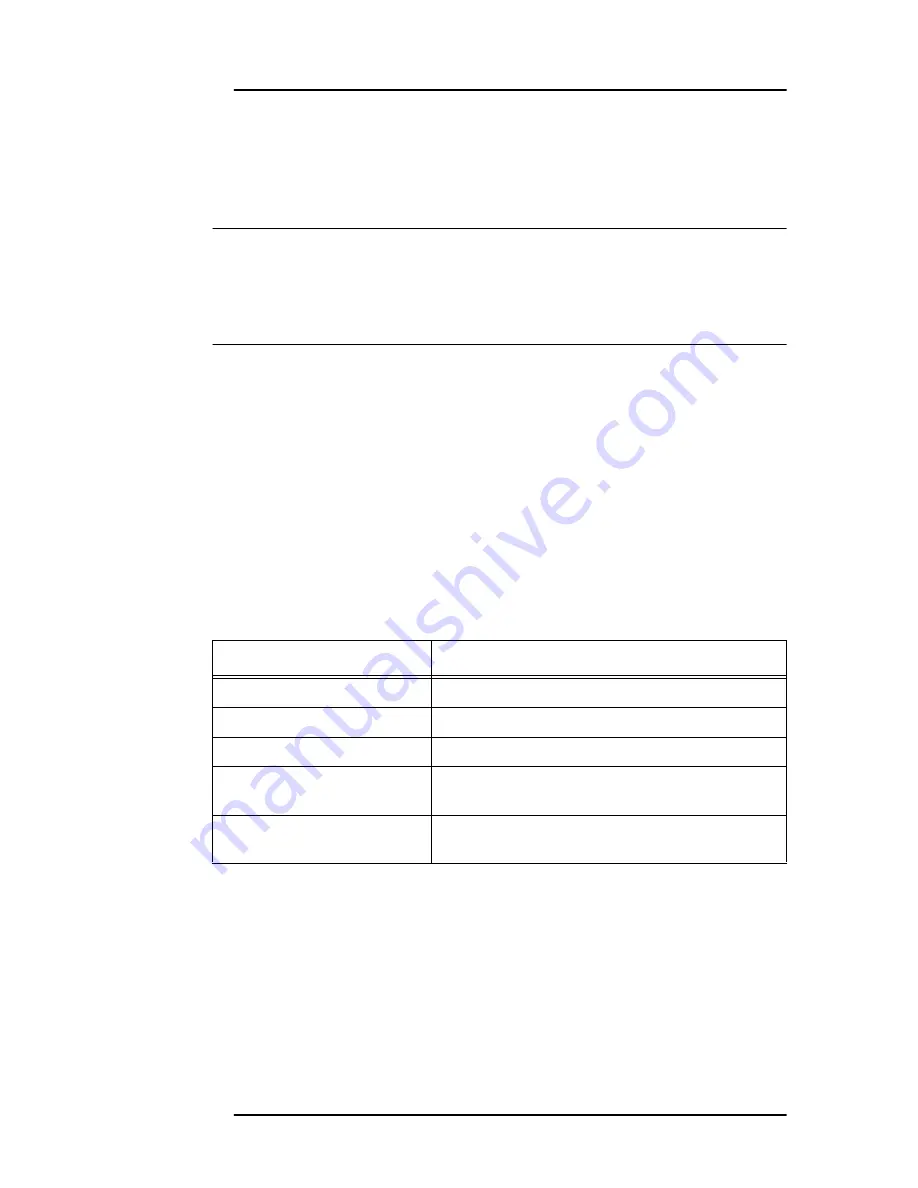
104
EPOCH 4PLUS
During the actual inspection of the Spotweld, you can quickly recall these frozen overlays
to the live screen. The live waveform is still displayed, allowing an easy comparison
between the unknown sample and the overlay from the known standard. By matching the
live waveform to a particular overlay, you can evaluate the acceptability of a Spotweld.
Note:
The Spotweld option goes beyond the Spotweld application alone. Almost
all flaw detection applications involve some sort of visual comparison
between a known standard and an unknown test sample. With the Spotweld
option, you can save waveform patterns from known samples and then use
them for comparison during the actual inspection. This makes the feature
useful for all types of waveform comparison flaw detection applications.
9.7.1
Activating Spotweld Overlay Mode
To activate Spotweld Overlay mode, follow these steps:
1. Press [OPTION].
2. Use the slewing keys to select Spotweld and press [ENTER].
3. Select Spotweld Overlay and press [ENTER].
4. Select On and press [OPTION] to exit the menu and return to the live screen.
9.7.2
Defining Switchable Overlays
The Spotweld overlays are stored under keys [F1] – [F5] as follows:
When the overlay prompt appears below the display, pressing the [F1] key displays the
frozen waveform overlay of a good weld shown. The overlay waveform is “filled-in”,
similar to the Peak Hold function. Pressing [F1] a second time toggles the overlay off.
Pressing [F2], [F3], [F4], or [F5] results in a similar operation with their respective
reference waveform overlays.
To store a reference waveform overlay, first obtain the desired waveform on the EPOCH
4PLUS screen by coupling the transducer to the known standard. Use the [FREEZE] key
to hold the waveform on the screen. If the waveform represents a “good” weld, press
[2
nd
F] then [F1] to store the waveform in the Good location. Likewise, [2
nd
F], [F2] can
Function Key
Description
[F1]: Good Weld
The reference echo from a good weld.
[F2]: U/S (Undersized) Weld
The reference echo from an undersized weld.
[F3]: Stick Weld
A stick weld condition.
[F4]: Weld A
A storage location for other user-defined welds that
may need to be used for testing.
[F5]: Weld B
A storage location for other user-defined welds that
may need to be used for testing.
Table 8
Spotweld Overlays
Summary of Contents for Panametrics Epoch 4 Plus
Page 4: ...EPOCH 4PLUS...
Page 10: ...EPOCH 4Plus...
Page 18: ...8 EPOCH 4PLUS...
Page 40: ...30 EPOCH 4PLUS...
Page 50: ...40 EPOCH 4PLUS...
Page 54: ...44 EPOCH 4PLUS...
Page 92: ...82 EPOCH 4PLUS...
Page 172: ...162 EPOCH 4PLUS...
















































