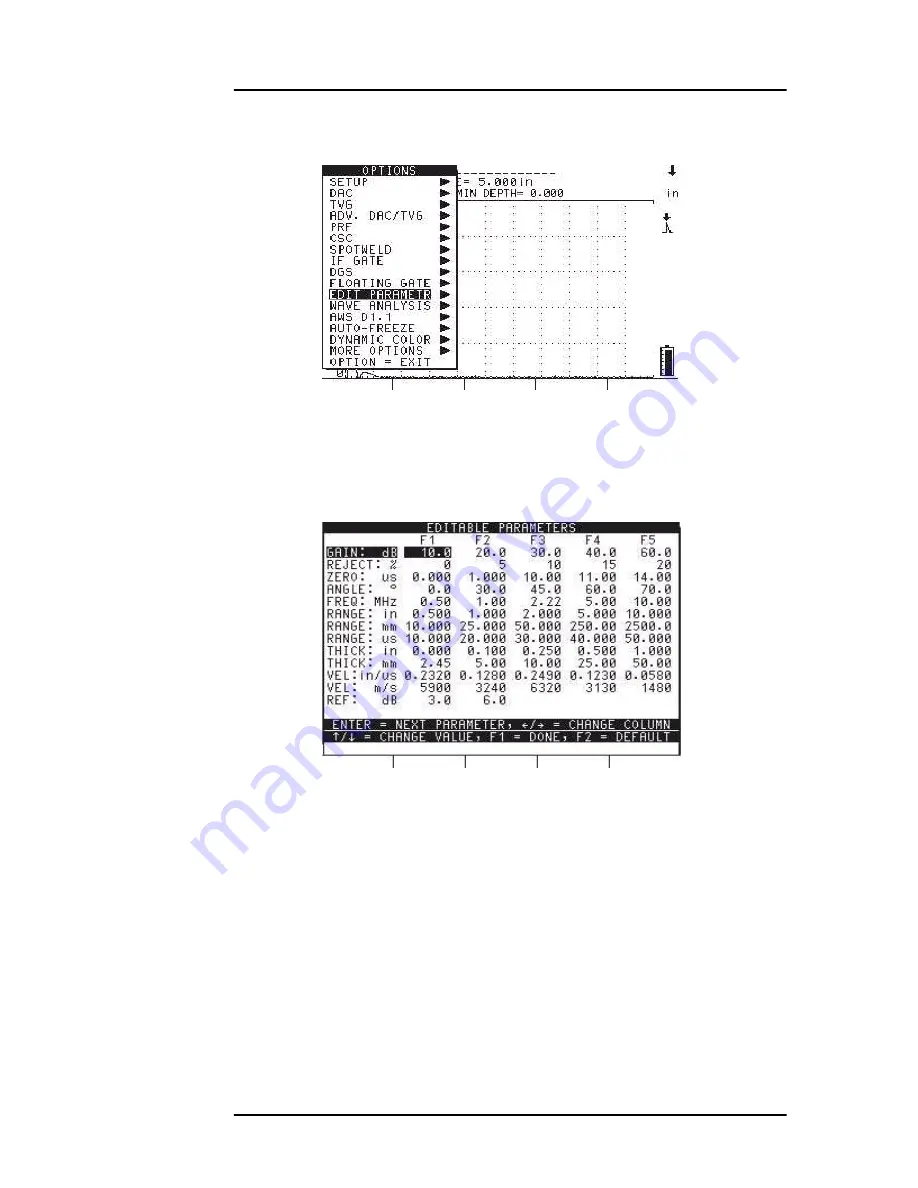
18
EPOCH 4PLUS
Figure 3
Selecting the Editable Parameters Option
3. Press [ENTER]. The Editable Parameters screen opens:
Figure 4
Viewing the Editable Parameters Screen
4. Press the [ENTER] key to move downward to different parameters.
5. Use the left and right slewing keys to select which [F1] - [F5] parameter to edit. Edit
each parameter using the up and down slewing keys.
Summary of Contents for Panametrics Epoch 4 Plus
Page 4: ...EPOCH 4PLUS...
Page 10: ...EPOCH 4Plus...
Page 18: ...8 EPOCH 4PLUS...
Page 40: ...30 EPOCH 4PLUS...
Page 50: ...40 EPOCH 4PLUS...
Page 54: ...44 EPOCH 4PLUS...
Page 92: ...82 EPOCH 4PLUS...
Page 172: ...162 EPOCH 4PLUS...
















































