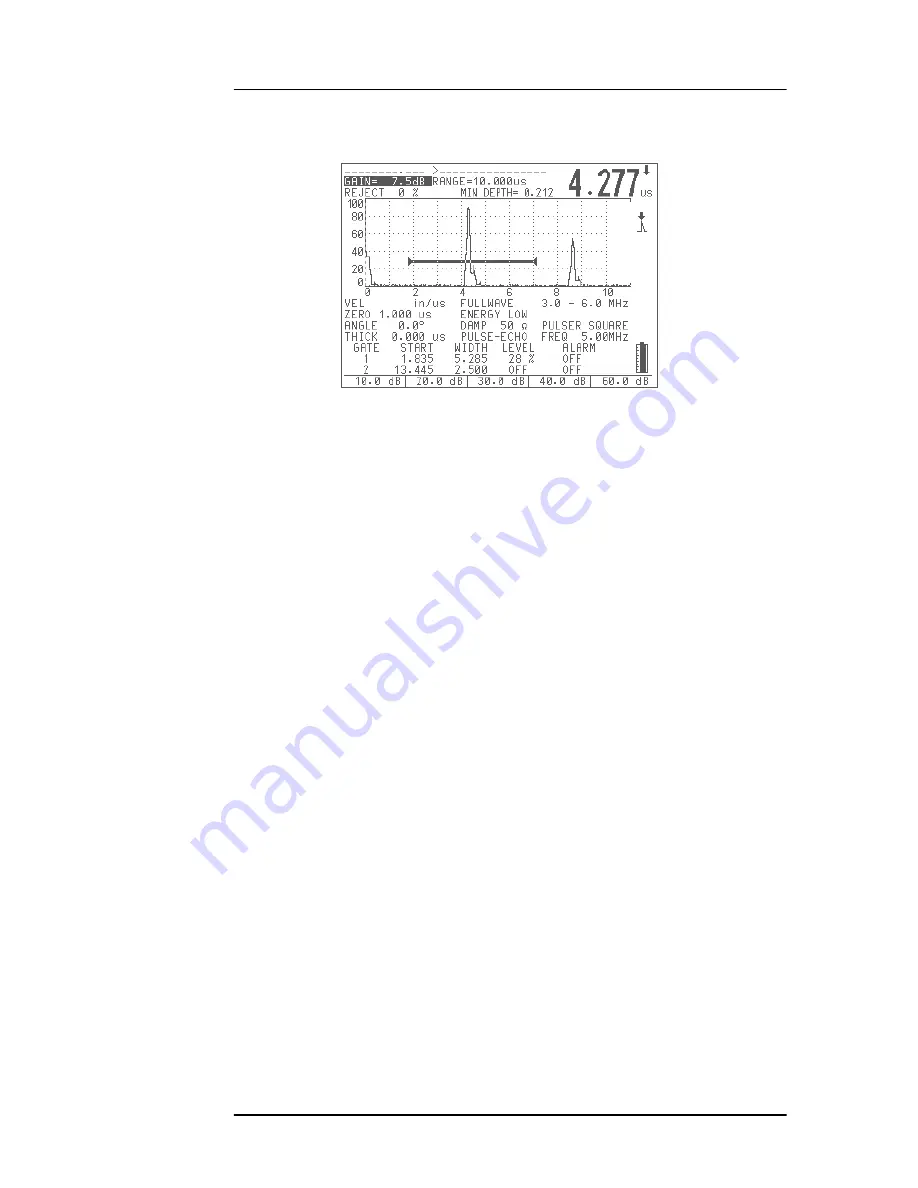
Using the Gates
Part # 910-250C
51
Figure 15
Time-of-Flight Mode Displaying µs Values
To setup the Time-of-Flight mode, follow these steps:
1. Press [OPTION].
2. Move the highlight bar over Setup and press [ENTER].
3. Move the highlight bar over Unit and press [ENTER].
4. Move the highlight bar over µs Full Scale to view in full scale units, or
µs /DIVISION to view in units per division. Press [ENTER].
5. Press [OPTION] to return to the live screen.
6.8
Using the Zoom Feature
To zoom in on an indication, position Gate 1 over the area of interest and press [2nd F],
[RANGE] (ZOOM). The instrument automatically uses screen delay to bring the point
that corresponds to the gate start to the screen’s left side and also adjusts the displayed
range to match the gate width. The new range equals the unzoomed gate width. The lowest
achievable value of the expanded range is equivalent to the minimum range of the
instrument at the current material velocity setting.
Zoom is especially useful in certain flaw detection applications. For example, when
detecting branches of cracking such as inter-granular stress corrosion cracking (IGSCC),
the inspector’s job can be complicated by the geometry of the test specimen and also by
the specific characteristics of the defect itself. In instances where the pipe counterbore is
close to the weld root, it is possible to have three signals that all appear quite close to each
other (from the weld root, the counterbore, and the crack itself). Use the Zoom function to
improve the visual resolution of the EPOCH 4PLUS’s display so that each individual
signal can be more easily identified.
When evaluating a crack signal, the inspector’s attention is usually focused on the leading
edge of an indication. By observing the number and location of small peaks along the
leading edge of the signal, it is possible to make some assumptions regarding the presence
and location of different branches of cracking. Use the Zoom function to get a much more
Summary of Contents for Panametrics Epoch 4 Plus
Page 4: ...EPOCH 4PLUS...
Page 10: ...EPOCH 4Plus...
Page 18: ...8 EPOCH 4PLUS...
Page 40: ...30 EPOCH 4PLUS...
Page 50: ...40 EPOCH 4PLUS...
Page 54: ...44 EPOCH 4PLUS...
Page 92: ...82 EPOCH 4PLUS...
Page 172: ...162 EPOCH 4PLUS...
















































