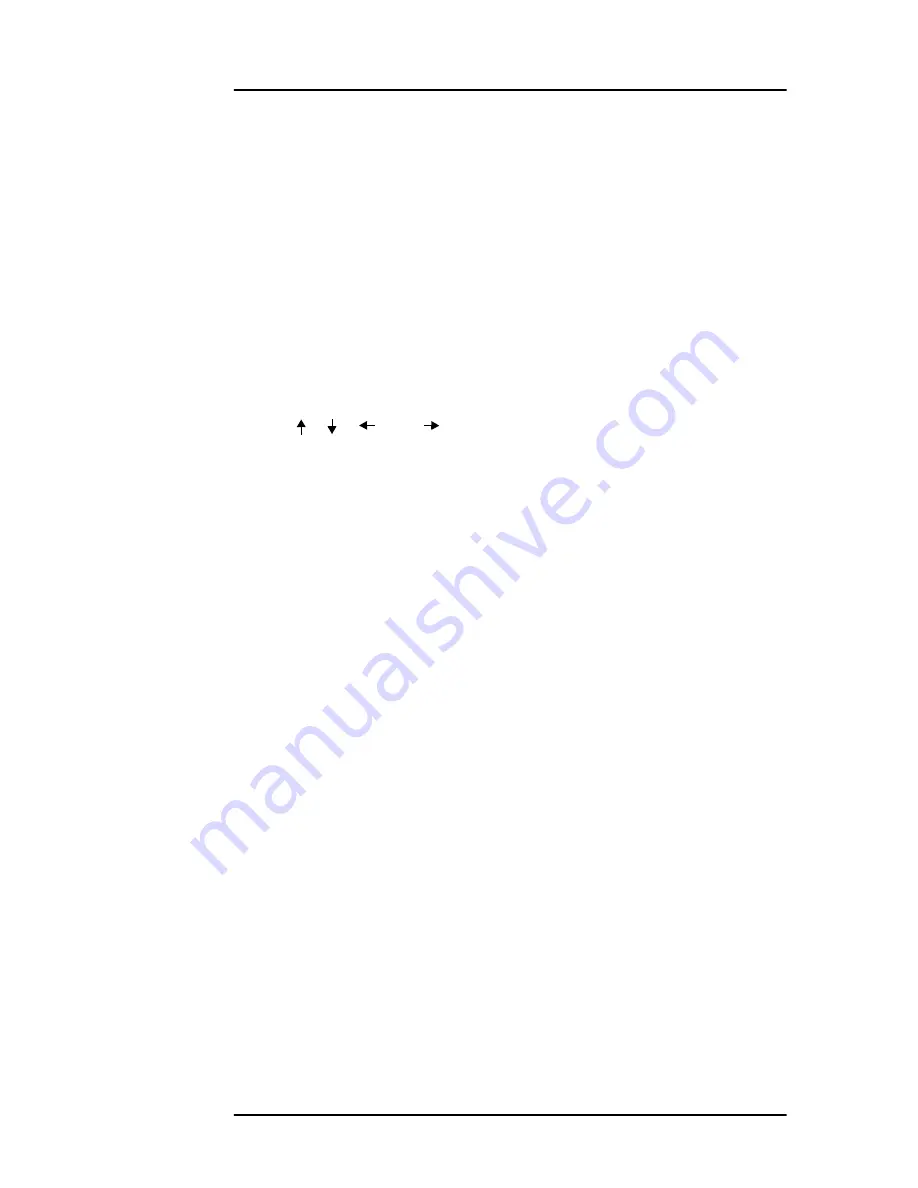
54
EPOCH 4PLUS
6.9.4
Minimum Depth Alarm in the Echo-to-Echo Measurement Mode
Use the minimum depth alarm when making Echo-to-Echo thickness readings. In Echo-
to-Echo mode, the minimum depth marker appears on Gate 2.
To set the minimum depth alarm when in Echo-to-Echo mode, follow these steps:
1. Position Gate 1 and Gate 2 over the desired areas. See Taking Echo-to-Echo
Thickness Readings on page 3. Be sure the start position of Gate 2 is set to cover a
range below the minimum depth value that will be used for the alarm.
2. Press [2nd F], [DEPTH/%AMP] (ECHO-ECHO) to activate the Echo-to-Echo
Measurement mode.
3. Press [2nd F], [GATE 2] (ALARM 2) to activate the alarm.
4. Press [F3] to select the minimum depth alarm.
5. Use the [ ], [ ], [
], and [
] keys to set the desired minimum value. The range of
minimum depth values is limited by the start and width settings of both gates. Gate 1
must be positioned to detect the first back echo. Also, the minimum depth alarm value
must be greater than the blank period between Gate 1 and Gate 2 and less than the Gate
2 width value.
6.9.5
Alarm Condition Storage
When an alarm is active, a capital letter A flashes to the right of the A-Scan. Alarm
conditions can be saved in the EPOCH 4PLUS datalogger. All data with an alarm is
flagged in the memory by the character “@” prior to the ID.
Summary of Contents for Panametrics Epoch 4 Plus
Page 4: ...EPOCH 4PLUS...
Page 10: ...EPOCH 4Plus...
Page 18: ...8 EPOCH 4PLUS...
Page 40: ...30 EPOCH 4PLUS...
Page 50: ...40 EPOCH 4PLUS...
Page 54: ...44 EPOCH 4PLUS...
Page 92: ...82 EPOCH 4PLUS...
Page 172: ...162 EPOCH 4PLUS...
















































