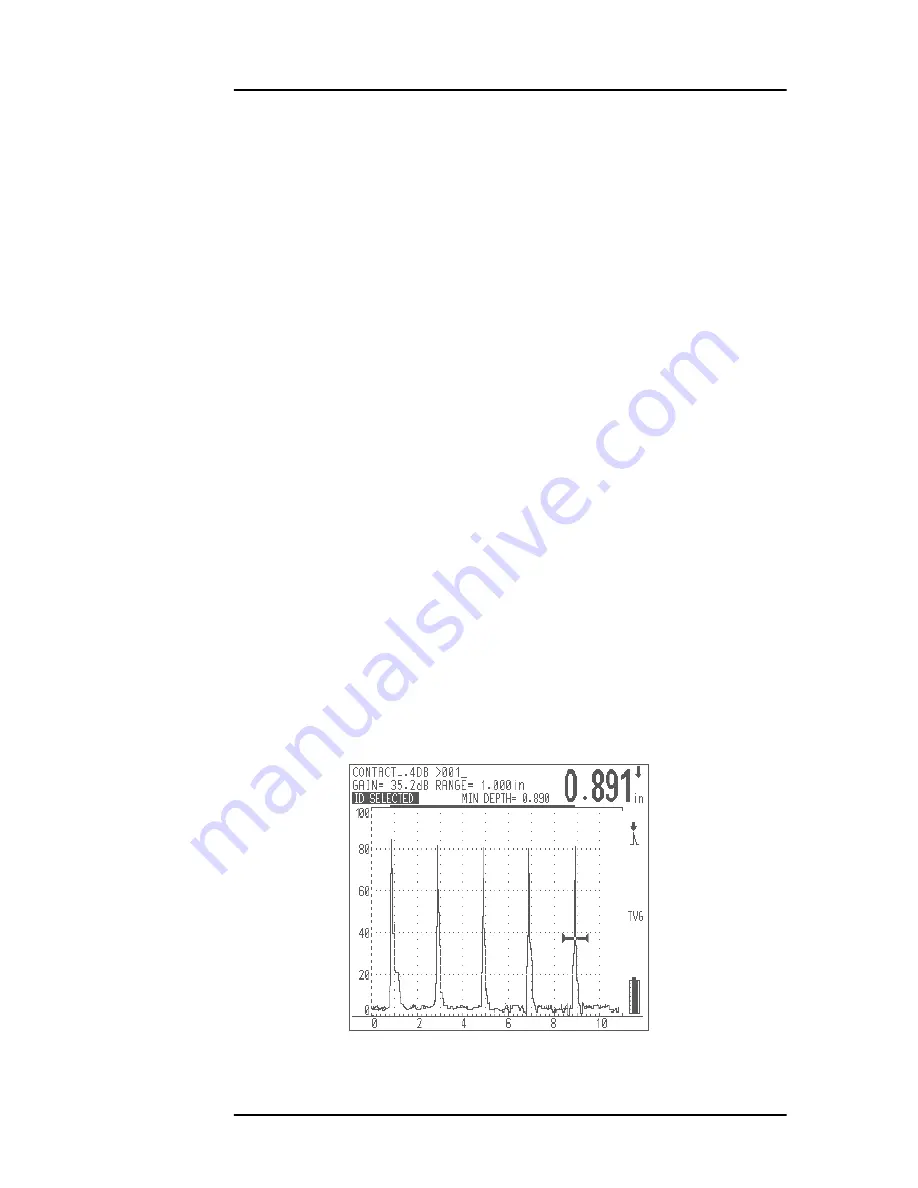
88
EPOCH 4PLUS
•
TVG must be set up with the aid of reference standards that generate representative
echoes at the points of interest.
9.3.1
Activating and Calibrating TVG
To activate and calibrate TVG, follow these steps:
1. Calibrate the EPOCH 4PLUS for the appropriate transducer.
2. Adjust the Gain so that the peak of the highest amplitude echo to be used in the TVG
setup is visible on the screen. An echo cannot be used at a TVG point if its amplitude
is greater than 100% screen height.
3. Press [OPTION] to display the Options Menu.
4. Use the slewing keys to position the highlight bar over the TVG selection and press
[ENTER] to display the TVG setup choices.
5. Use the slewing and [ENTER] key to select On.
6. Press [OPTION] to return to the A-Scan display.
7. To set a TVG point, position Gate 1 over the desired echo. Adjust the gate level if
necessary to make sure the echo breaks the gate. Press [F1]. Generally, you should
start with the highest amplitude calibration echo and work down to the smallest one.
You can go back to fine-tune the gain level at any selected point by repositioning the
gate on the appropriate echo and pressing [F1] again. If a point is outside the allowable
time limits, the unit beeps to indicate an error.
8. Move Gate 1 to the appropriate position to capture the next point for the curve and
press [F1] again. Repeat this step until all points for the curve are captured.
9. Press [F2] when all echoes have been set to lock the TVG setup. The letters “TVG”
will appear to the right of the screen to indicate that TVG is active. A double thickness
line appears at the top of the display to mark the area over which TVG has been
programmed.
Figure 45
TVG Example
Summary of Contents for Panametrics Epoch 4 Plus
Page 4: ...EPOCH 4PLUS...
Page 10: ...EPOCH 4Plus...
Page 18: ...8 EPOCH 4PLUS...
Page 40: ...30 EPOCH 4PLUS...
Page 50: ...40 EPOCH 4PLUS...
Page 54: ...44 EPOCH 4PLUS...
Page 92: ...82 EPOCH 4PLUS...
Page 172: ...162 EPOCH 4PLUS...















































