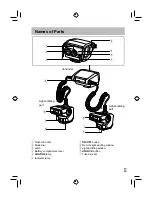19
EN
• While holding down the buttons on
both sides of the joint, insert the lens
ring perpendicularly all the way into the
joint so that the teeth of the joint press
against it as shown in the
fi
gure. Keep
the lens ring straight when inserting it.
3
Tighten the screws to secure the
joint to the lens ring.
• If you want to change the position of the
joint on the lens ring, move it along the
lens ring while holding down the buttons
on both sides of the joint.
• When detaching the joint, loosen the
screw and remove the joint from the
lens ring. Keep the joint straight while
turning the screw.
• Repeat steps 1-3 to attach the other
joint.
4
Attach the lens ring
fi
tted with the
joints to the lens of the camera.
• If the joints are blocked by a camera
grip or other obstacle, move the joints
while attaching the lens ring.
Summary of Contents for STF-8
Page 15: ...15 JP ...
Page 71: ...71 KR 헪 칺푷 훟펞 몮핳핂 짪캫 폎픒 몋푾펞쁢 헪 펞 쭎쇪 쫂흫컪읊 힎 킪몮 많밚풂 OLYMPUS A S켊펞 캏샂 펺 훊킻킪폲 Tel 1544 3200 ...
Page 99: ...99 TH ...
Page 170: ...MEMO 170 ...
Page 172: ... 2016 WD198401 Printed in China date of issue 2016 08 ...