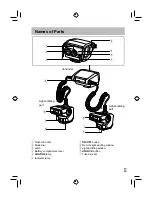24
EN
Setting the Flash Output Manually
Setting the Flash Output Manually
You can set the
fl
ash output manually using either the
fl
ash mode of the camera
or the mode dial on the macro
fl
ash. Using the camera
fl
ash mode allows
fi
ner
control over the amount of light.
Setting the
fl
ash output using the
fl
ash mode of the camera
Setting the
fl
ash output using the
fl
ash mode of the camera
1
Set the mode dial on the macro
fl
ash to
.
2
Use the camera controls to choose the
fl
ash mode manually.
Setting the
fl
ash output on the macro
fl
ash unit
Setting the
fl
ash output on the macro
fl
ash unit
1
Set the mode dial on the macro
fl
ash to a setting from 1/1 to 1/128.
• If the settings on the macro
fl
ash and the camera are different, the macro
fl
ash
setting takes precedence.
• If you are using a camera that is not from Olympus, set the
fl
ash output using the
mode dial on the macro
fl
ash.
g
“Shooting with a Non-Olympus Camera” (P. 26)
Summary of Contents for STF-8
Page 15: ...15 JP ...
Page 71: ...71 KR 헪 칺푷 훟펞 몮핳핂 짪캫 폎픒 몋푾펞쁢 헪 펞 쭎쇪 쫂흫컪읊 힎 킪몮 많밚풂 OLYMPUS A S켊펞 캏샂 펺 훊킻킪폲 Tel 1544 3200 ...
Page 99: ...99 TH ...
Page 170: ...MEMO 170 ...
Page 172: ... 2016 WD198401 Printed in China date of issue 2016 08 ...