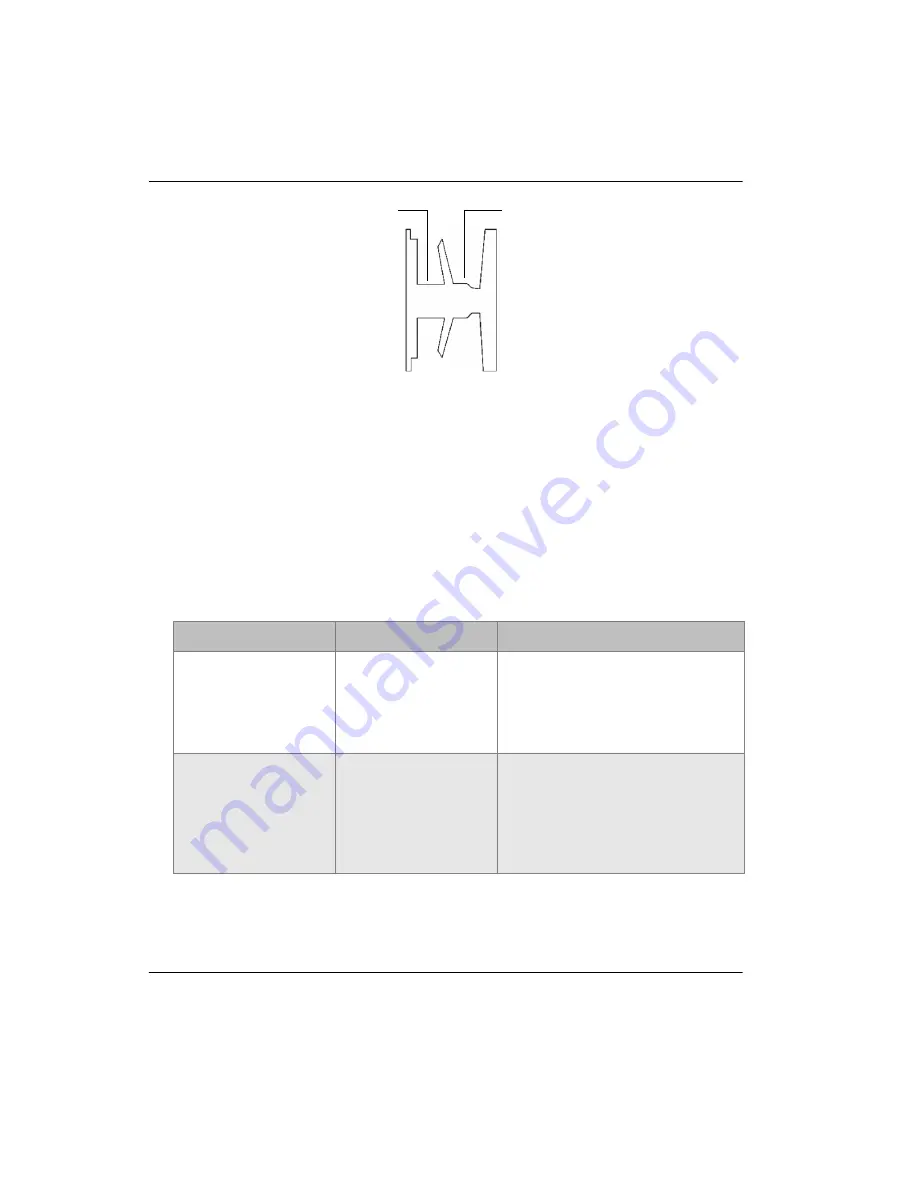
DMTA041-01EN [U8778479], Rev. C, May 2014
Chapter 4
40
Figure 4-3 Fuse and spare fuse locations (fuse holder pulled out - side view)
4.5
Troubleshooting
This section will help you solve minor problems that could occur during the operation
of your TomoScan FOCUS LT. Olympus has developed this troubleshooting guide
assuming that the instrument has not been modified, and that the cables and
connectors are those provided and suggested by Olympus.
Table 4 Troubleshooting guide
Problem
Cause
Solution
The instrument does
not turn on.
The fuse is blown.
Verify the fuse and replace it, if
applicable, with a fuse of the
correct rating. For the detailed
procedure, see “Fuse Changing”
on page 38.
Communication
problems occur
between the
computer and the
TomoScan
FOCUS LT.
The workstation and
the TomoScan
FOCUS LT
are not
connected with the
proper Ethernet cable
type.
Ensure that you use a crossover
Ethernet cable for a direct
connection between the
workstation and the TomoScan
FOCUS LT.
Location of spare fuse
Location of fuse in use
Summary of Contents for TomoScan FOCUS LT
Page 6: ...DMTA041 01EN U8778479 Rev C May 2014 Table of Contents vi...
Page 10: ...DMTA041 01EN U8778479 Rev C May 2014 Labels and Symbols 4...
Page 18: ...DMTA041 01EN U8778479 Rev C May 2014 Important Information Please Read Before Use 12...
Page 30: ...DMTA041 01EN U8778479 Rev C May 2014 Chapter 1 24...
Page 40: ...DMTA041 01EN U8778479 Rev C May 2014 Chapter 3 34...
Page 64: ...DMTA041 01EN U8778479 Rev C May 2014 Chapter 5 58...
Page 74: ...DMTA041 01EN U8778479 Rev C May 2014 List of Figures 68...
Page 76: ...DMTA041 01EN U8778479 Rev C May 2014 List of Tables 70...
Page 82: ...DMTA041 01EN U8778479 Rev C May 2014 Index 76...
















































