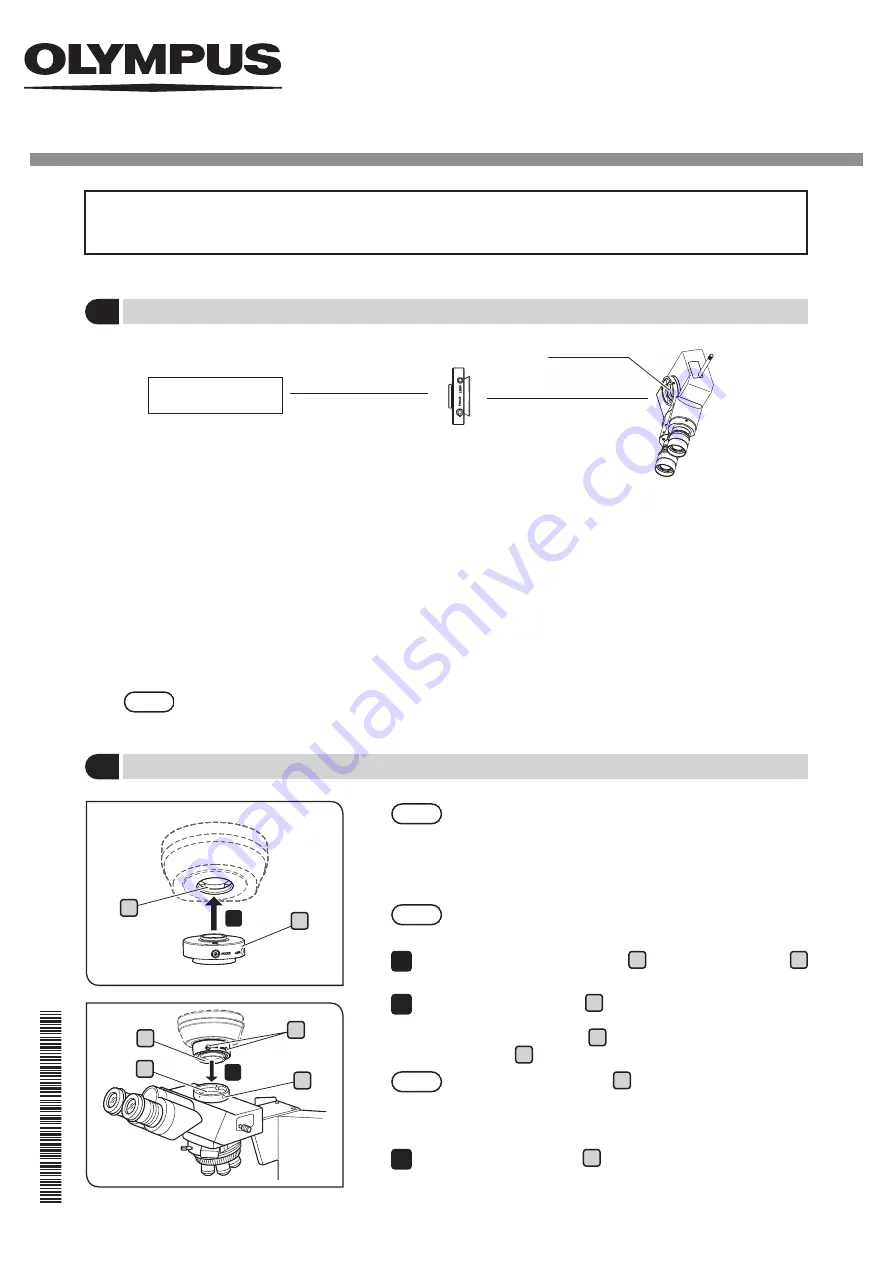
INSTRUCTIONS
This product is a camera adapter equipped with C-mount, which enables to acquire the wide field image using the digital
camera, etc. The adapter ensures the transmittance covering from the visible range to the near-infrared range.
Camera port
Trinocular tube*
2
1
System diagram
2
Assembly
C-mount camera*
1
with 1/1.8 inch or less
U-TV0.35XC-2
U-TV0.35XC-2
C-mount 0.35X camera adapter
*
1
Restrictions on the camera to be used
· If the external dimensions of the camera are 68 mm or more from the optical axis in the lateral direction, the
camera may be interfered depending on the microscope system to be used.
· A camera cannot be used if its C-mount surface is recessed from the camera body surface.
· If using the camera with a larger image sensor than specified, the light deficiency may occur in the peripheral areas.
· Even though using the camera with a specified image sensor, the light deficiency may occur in the peripheral
areas. For restrictions on your camera, contact Olympus.
· If the camera has high sensitivity or is not provided with the auto light intensity control function, the image may be
over-exposed. In this case, lower the light intensity level of the microscope.
*
2
This product can be mounted on the camera port of the trinocular tube (U-TR30-2, U-TR30NIR, U-SWTR-3,
SZX-TR30-2, SZX2-TR30PT, etc. ) or the side port of the IX3/IX2 series.
When disposing of this product, be sure to follow the regulations and rules of your local government.
Contact Olympus for any questions.
NOTE
·
Do not touch the C-mount thread, since it is sharp.
·
Since the C-mount camera adapter is a precision
instrument incorporating lens components, be careful not
to drop it when attaching or detaching it. If it is dropped,
damage or injury may be caused. Particularly, be careful
for the broken glass.
If lens components get dirty, clean them by referring to the
instruction manual provided with the microscope.
Screw the C-mount camera adapter A into the C-mount thread B
of the camera firmly.
Loosen the clamping screw C of the camera port of the trinocular
tube using the Allen screwdriver provided with the microscope, and
then insert the mount dovetail D of the C-mount camera adapter into
the camera port E of the trinocular tube.
The screws (LOCK/FOCUS) F have to be operated while
adjusting the parfocality. Attach the C-mount camera adapter
in the direction so that you can operate the screws (LOCK/
FOCUS) easily.
Tighten the clamping screw C firmly.
NOTE
TIP
1
2
TIP
3
2
1
D
E
C
F
A
B
AM5138 01
Issued in July
, 2020




















