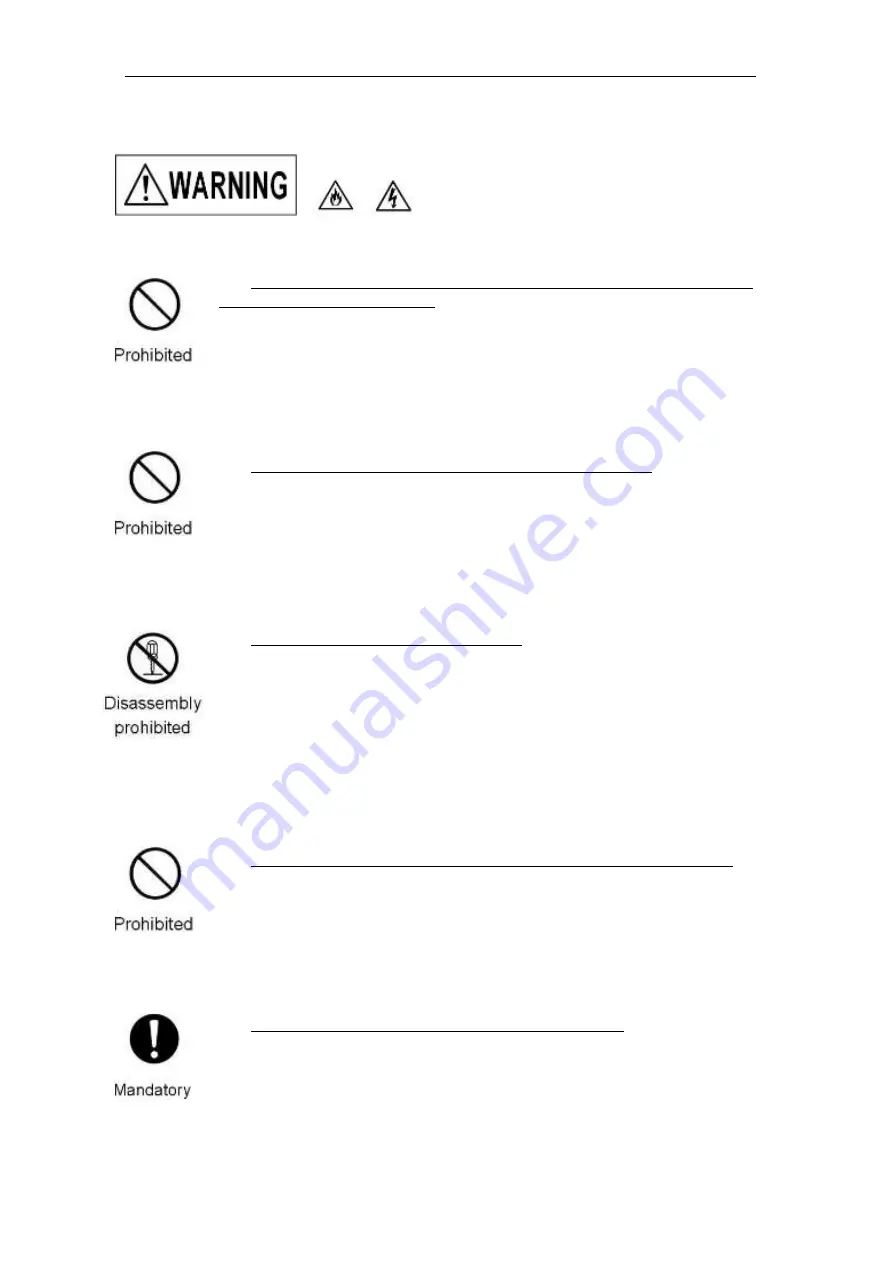
PV6088-F4E017
5
Do not install the device in a location that is frequently exposed to dust,
moisture, oily fumes, or steam.
If the device is installed in any of aforementioned environments, fire or
electric shock hazards may result. To install the device, avoid a location
exposed to direct sunlight, location at an unusually high temperature, such
as near a space heater, heating unit, etc., or at a very low temperature, or a
location with high humidity, heavy dirt or dust.
Do not introduce water or a foreign object into the device.
Introducing water or a foreign object into the device will result in a fire or
electric shock hazard. If water or a foreign object is found to have been
accidentally introduced into the device, immediately switch off the device.
Unplug the power cord. Then contact the vendor from whom the device was
purchased.
Do not modify or disassemble the part.
Unauthorized disassembling or modifying of the system might cause fire,
electric chock, or injury. If any abnormality occurs as a result of
unauthorized modification of the system, such as the failure of the piezo
element, inactivation of the computer display, inactivation of the computer,
blown fuse, development of unusual odor and sounds, etc., power off the
system instantly. Remove the power cord from the wall outlet. Contact our
sales department for repair. Troubleshooting by an unauthorized person,
which is very dangerous, is strictly prohibited.
Do not block the ventilation hole for heat radiation of the light source!
The light source (U-LH100L-3) becomes very hot while the lamp is on. Be
careful not to block the ventilation hole for heat radiation. If the lamp is
turned on with the ventilation hole blocked, it may lead to fire.
Set up the main body 10cm or more apart from walls!
The light source (U-LH100L-3) becomes very hot while the lamp is on. Set it
up with the main body and the wall 10cm or more apart. It may lead to fire.
If the following cautions are not observed, there
may be a possibility of fire, electric shock, etc.,
which could result in serious injury to the user or
death.
Summary of Contents for USPM-RUIII Series
Page 42: ...PV6253 F4E016 USPM RU Ver3 21 004 Software Operation Manual...
Page 89: ...10 Help Menu PV6253 F4E016 47 10 Help Menu 10 1 Version menu Displays the version...
Page 92: ...11 About the Calibration Method for Wavelength Direction PV6253 F4E016 50...
Page 113: ...PV9386 F4E005 1 USPM RU RUIII Installation Instructions Ver 3 21...
Page 130: ...PV9386 F4E005 18 4 In the following screen click the Yes button to complete the uninstallation...






































