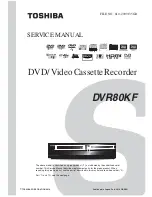EN
Introduction
Thank you for purchasing an
Olympus Digital Voice Recorder.
Please read these instructions
for information about using the
product correctly and safely. Keep
the instructions handy for future
reference. To ensure successful
recordings, we recommend that you
test the record function and volume
before use.
• The contents of this document
may be changed in the future
without advanced notice. Contact
our Customer Support Center for
the latest information relating
to product names and model
numbers.
• The illustration of the screen
and the recorder shown in this
manual may differ from the actual
product. The utmost care has
been taken to ensure the integrity
of this document but if you find
a questionable item, error or
omission, please contact our
Customer Support Center.
• Any liability for passive damages or
damage of any kind occurred due
to data loss incurred by a defect of
the product, repair performed by
the third party other than Olympus
or an Olympus authorized service
station, or any other reason is
excluded.
Safety precautions
Before using your new recorder,
read this manual carefully to ensure
that you know how to operate
it safely and correctly. Keep this
manual in an easily accessible
location for future reference.
• The warning symbols indicate
important safety related
information. To protect yourself
and others from personal injury or
damage to property, it is essential
that you always read the warnings
and information provided.
• Avoid recording or playing back
near cellular phones or other
wireless equipment, as they may
cause interference and noise.
If you experience noise, move
to another place, or move the
recorder further away from such
equipment.
•
Do not use organic solvents such
as alcohol and lacquer thinner to
clean the unit.
Warning regarding data loss:
• Recorded content in memory may
be destroyed or erased by operating
mistakes, unit malfunction, or
during repair work.
• For important recorded content, we
recommend you to make a note of it
before formatting the recorder.
• Any liability for passive damages or
damage of any kind occurred due
to data loss incurred by a defect of
the product, repair performed by
the third party other than Olympus
or an Olympus authorized service
station, or any other reasons is
excluded from the Olympus’ liability.
Handling the recorder
f
Warning:
•
Do not use the recorder near
flammable or explosive gases.
•
Keep young children and infants
away from the recorder.
Always use and store the recorder
out of the reach of young children
and infants to prevent the following
dangerous situations, which could
cause serious injury:
1
Becoming entangled in
the recorder strap, causing
strangulation.
2
Accidentally swallowing the
battery, cards or other small
parts.
3
Accidentally being injured by the
moving parts of the recorder.
•
Do not use or store the recorder in
dusty or humid places.
•
Do not disassemble, repair or
modify the unit yourself.
•
Do not operate the unit while
operating a vehicle (such as a
bicycle, motorcycle, or car).
f
Danger
If the product is used without
observing the information given
under this symbol, serious injury
or death may result.
f
Warning
If the product is used without
observing the information given
under this symbol, injury or
death may result.
f
Caution
If the product is used without
observing the information
given under this symbol, minor
personal injury, damage to the
equipment, or loss of valuable
data may result.
Caution for usage environment
• To protect the high-precision
technology contained in this
product, never leave the recorder
in the places listed below, no
matter if in use or storage:
• Places where temperatures
and/or humidity are high or go
through extreme changes. Direct
sunlight, beaches, locked cars, or
near other heat sources (stove,
radiator, etc.) or humidifiers.
• In sandy or dusty environments.
• Near flammable items or
explosives.
• In wet places, such as bathrooms
or in the rain. When using
products with weatherproof
designs, read their manuals as
well.
• In places prone to strong
vibrations.
•
Never drop the recorder or
subject it to severe shocks or
vibrations.
•
The recorder may malfunction
if it is used in a location where
it is subject to a magnetic/
electromagnetic field, radio
waves, or high voltage, such
as near a TV set, microwave,
video game, loud speakers,
large monitor unit, TV/radio
tower, or transmission towers.
In such cases, turn the recorder
off and on again before further
operation.