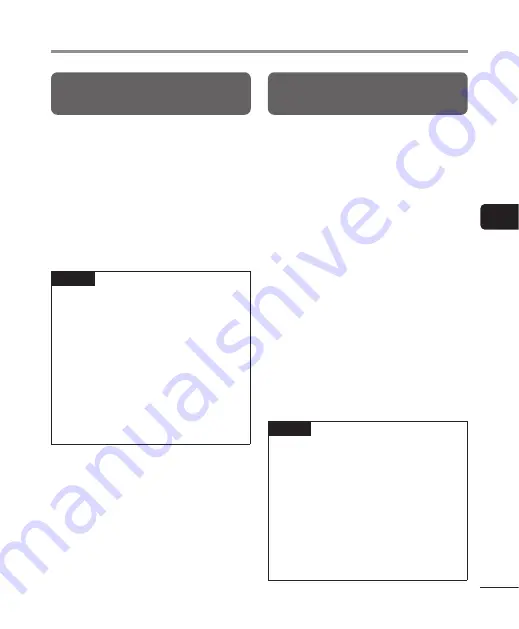
4
Menu
63
EN
Playback menu [Play Menu]
Reducing noise during playback
[Noise Cancel]
Use the [
Noise Cancel
] function to reduce
noise when a recorded voice is difficult to
discern.
[
High
] [
Low
]:
Reduces surrounding noise,
producing higher sound-quality
playback.
[
Off
]:
The noise cancel function is disabled.
NOTE
•
[
Noise Cancel
] is only enabled in
[
Recorder
] mode.
•
If the [
Noise Cancel
] function is
used, the battery will deplete more
quickly.
•
The following function will not be
available while you are using the
[
Noise Cancel
] function.
•
Changing the playback voice
(
g
•
[
Slow playback
] of the
[
Shadowing
] function (
g
Playing back alternately with and
without sound [Shadowing]
With the shadowing function of the
voice recorder, the ABC repeat playback
(
g
P.44) setting section is alternately
played back at normal volume and silence
(lower volume or slower depending on
the setting). This is an optimal function for
listening and speaking practice. Please
use it for language learning.
[
Silent
]:
After the repeat section is played at
normal volume, the repeat section is
played silently.
[
Small volume
]:
After the repeat section is played at
normal volume, the repeat section is
played at low volume.
[
Slow playback
]:
After the repeat section is played,
the repeat section is played at a slow
speed.
[
Off
]:
Turn the shadowing playback off.
NOTE
•
Shadowing playback is a function
that is enabled by performing ABC
repeat playback.
After finalizing the settings for
shadowing playback and exiting
” (
g
•
When [
Shadowing
] is set to [
Slow
playback
], the [
Noise Cancel
]
function will not be available
(
g
P.63).
















































