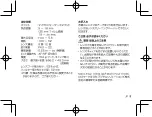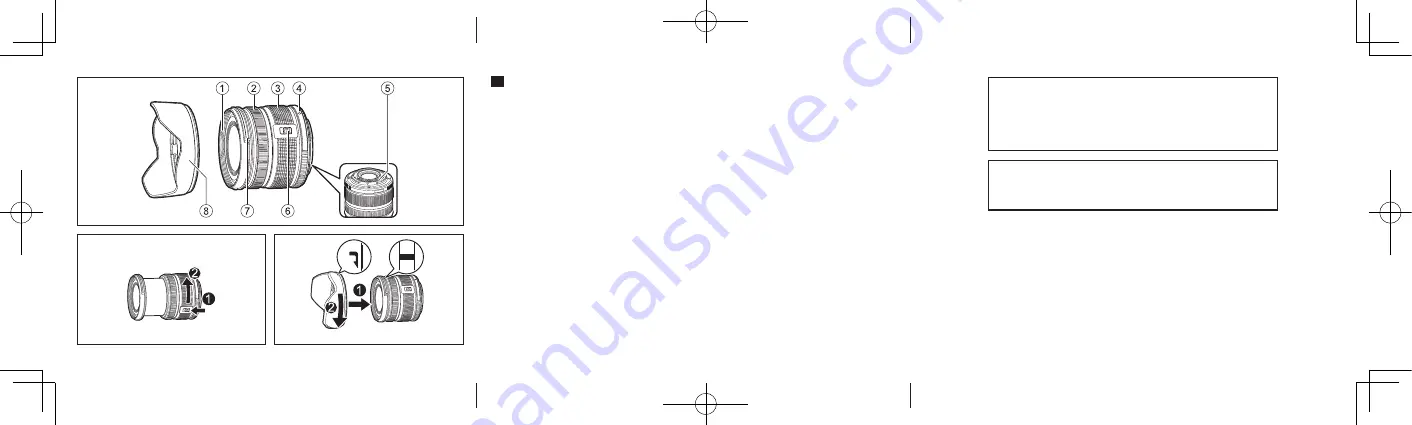
4
JP
93
The following importer description applies to products imported into
the EU directly by OM Digital Solutions GmbH only.
OM Digital Solutions GmbH
Domstraße 10, 20095 Hamburg, Germany
Manufactured by OM Digital Solutions Corporation
49-3 Takakura-machi, Hachioji-shi, Tokyo 192-0033, Japan
The following importer description applies to products imported into
the UK directly by OM Digital Solutions GmbH – UK Branch only.
OM Digital Solutions GmbH – UK Branch
16 Upper Woburn Place, London, WC1H 0AF
取扱説明書
このたびは当社製品をお買い上げいただきありが
とうございます。ご使用前に本説明書の内容をよく
ご理解の上、安全に正しくご使用ください。この説
明書はご使用の際にいつでも見られるように大切
に保管してください。
各部の名称(図
1
)
1
フィルター取り付けネジ
2
フォーカスリング
3
ズームリング
4
取り付け指標
5
電気回路接点
6
UNLOCK スイッチ
7
フード取り付け部
8
レンズフード
UNLOCK スイッチの操作方法(図
2
)
UNLOCK スイッチを矢印の方向に押しなが
ら (
1
)、ズームリングを回して (
2
)
レンズを収
めます。
フードの取り付け方(図
3
)
撮影時の注意
• フィルターを2枚以上重ねたり、厚みがある種類
を使用したときには、画面にケラレが発生するこ
とがあります。
• レンズが沈胴状態の場合には、ピントが合いませ
ん。レンズを操り出してから撮影してください。
• フラッシュ使用時、レンズやフードなどによってフ
ラッシュ光がケラレる場合があります。
• 電気回路接点部に直接触れないでください。
JP
1
2
3
Summary of Contents for M.ZUIKO DIGITAL ED 9-18mm F4.0-5.6 II
Page 19: ...BG 21 1 1 2 3 4 5 6 UNLOCK 7 8 UNLOCK 2 2 UNLOCK 1 3 BG...
Page 28: ...30 EL 1 1 2 3 zoom 4 5 6 UNLOCK 7 8 UNLOCK 2 zoom 2 UNLOCK 1 3 EL...
Page 67: ...RU 69 1 1 2 3 4 5 6 UNLOCK 7 8 UNLOCK 2 2 UNLOCK 1 3 RU...
Page 69: ...RU 71 PDF https support jp omsystem com en support imsg digicamera download notice notice html...
Page 82: ...84 CHT 1 1 2 3 4 5 6 UNLOCK 7 8 UNLOCK 2 UNLOCK 1 2 3 2 CHT...
Page 85: ...TH 87 1 1 2 3 4 5 6 UNLOCK 7 8 UNLOCK 2 2 UNLOCK 1 3 TH...
Page 88: ...90 MEMO...
Page 89: ...91 MEMO...
Page 90: ...92 MEMO...