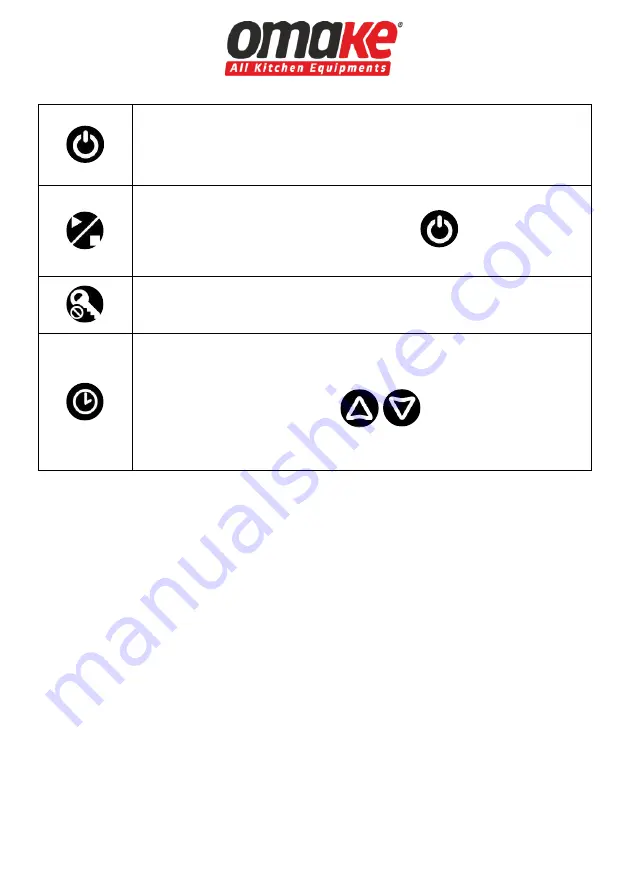
33
The touch screen button is pressed to turn on the device. When it is
closed, the LED on the button is lit in red. The green LED lights up when
the device is turned on. To turn off the device, the touch screen button is
pressed.
When the device is on, the touch screen button is pressed to start or stop
it. In the start position, the colored LED on the
touch screen button
will flash. In the start position, the cooker will be active.
By holding the touch screen button down, the key lock is activated. Press
and hold the key again to turn off the key lock.
The touch screen button is pressed once to set the operating time. The
seconds’ part will flash on the time display. When the touch screen button
is pressed again, the minute part will flash on the time display. Seconds
and minutes are adjusted by the
touch screen buttons next
to the time screen. It is sufficient to set the minute and seconds display to
00:00 for endless operation.
When the device is switched on, the desired power is adjusted from the power
commutator on the right. The set value is displayed on the power screen. When the start
button is pressed, the heating process starts up to the set power and continues to
operate for the set time.
(Note: If no power selection is made, the device will not switch to start mode.)













































