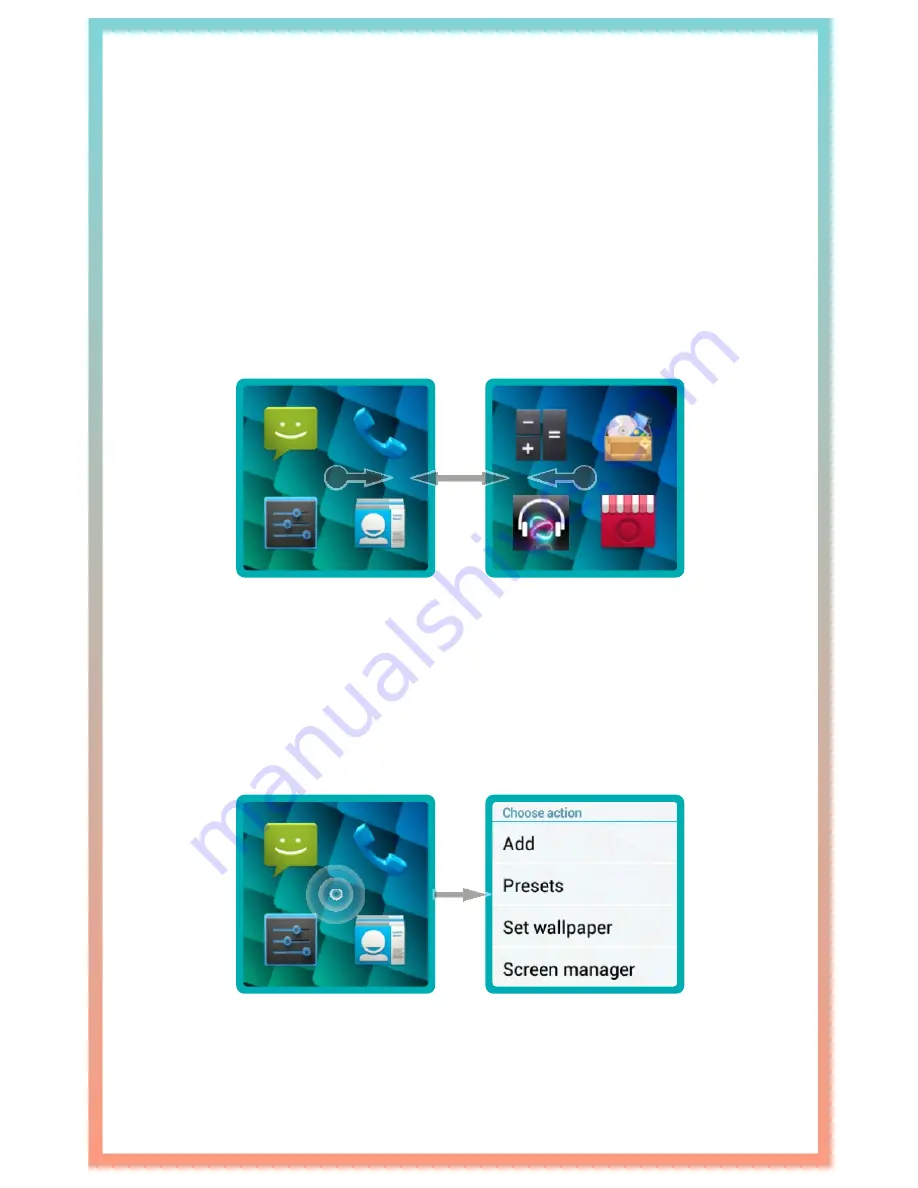
USER GUIDE OTS-1
13
(c ntinued)
o
Launcher/Homescreen
The launcher greets you after exiting the lockscreen
or waking the device if the lockscreen is disabled in
Settings. A quick swipe from the center to the left or
right will change between homescreens.
Long-pressing anywhere the screen will bring up the
settings menu, where you can add apps or widgets to
your desktop as well as add new homescreens. You
can also change the visual style or wallpaper.















































