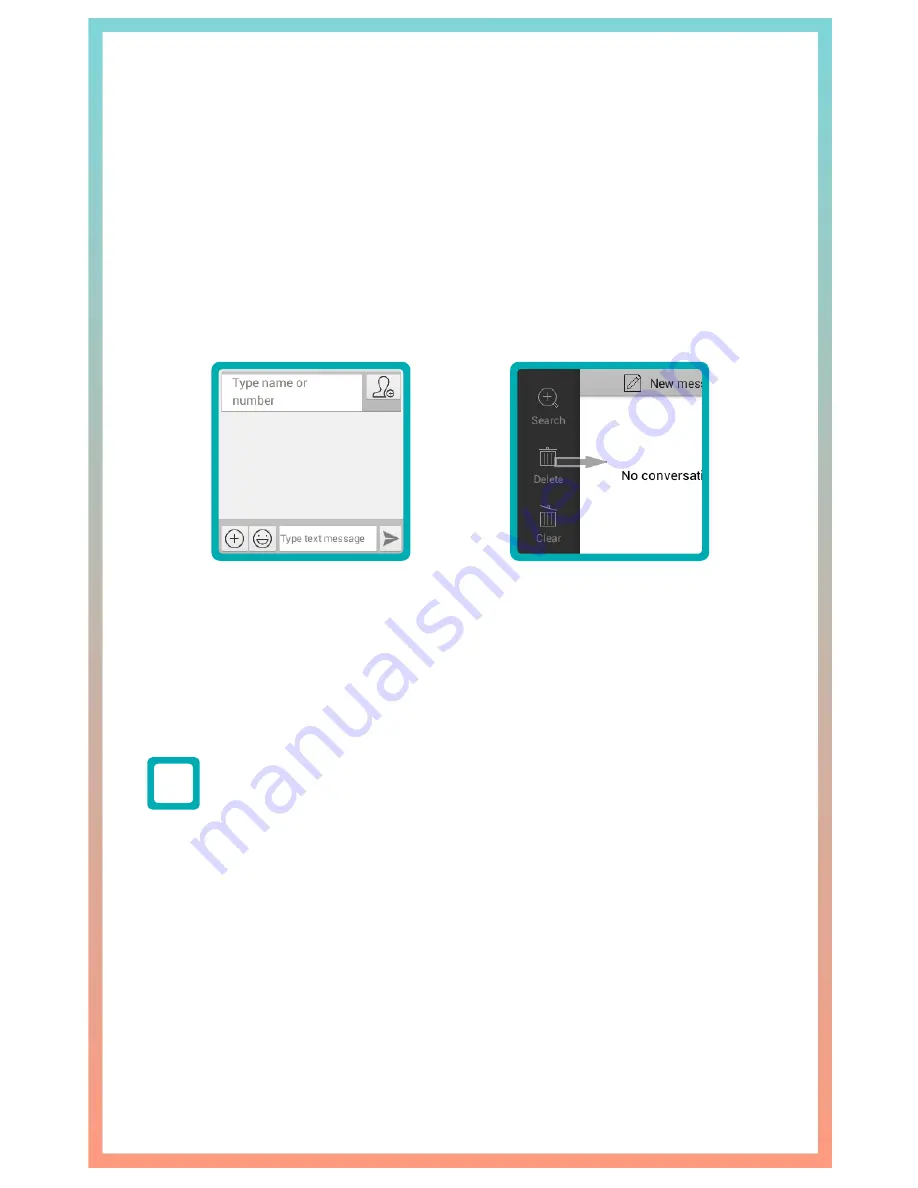
USER GUIDE OTS-1
(c ntinued)
o
Messaging App (SMS/MMS)
When calling someone’s phone or answering your own
is not a convenient option, you may use the messaging
app to talk via text messaging service (carrier fees
may apply).
From this screen you can search messages or manage
them using the slide-out menu on the left of the screen.
Select “New Message”, choose a contact, and begin
typing! Press the “Send” key when finished.
To change notification sounds for text messaging you
must enter the settings menu from the main screen.
?
16
















































