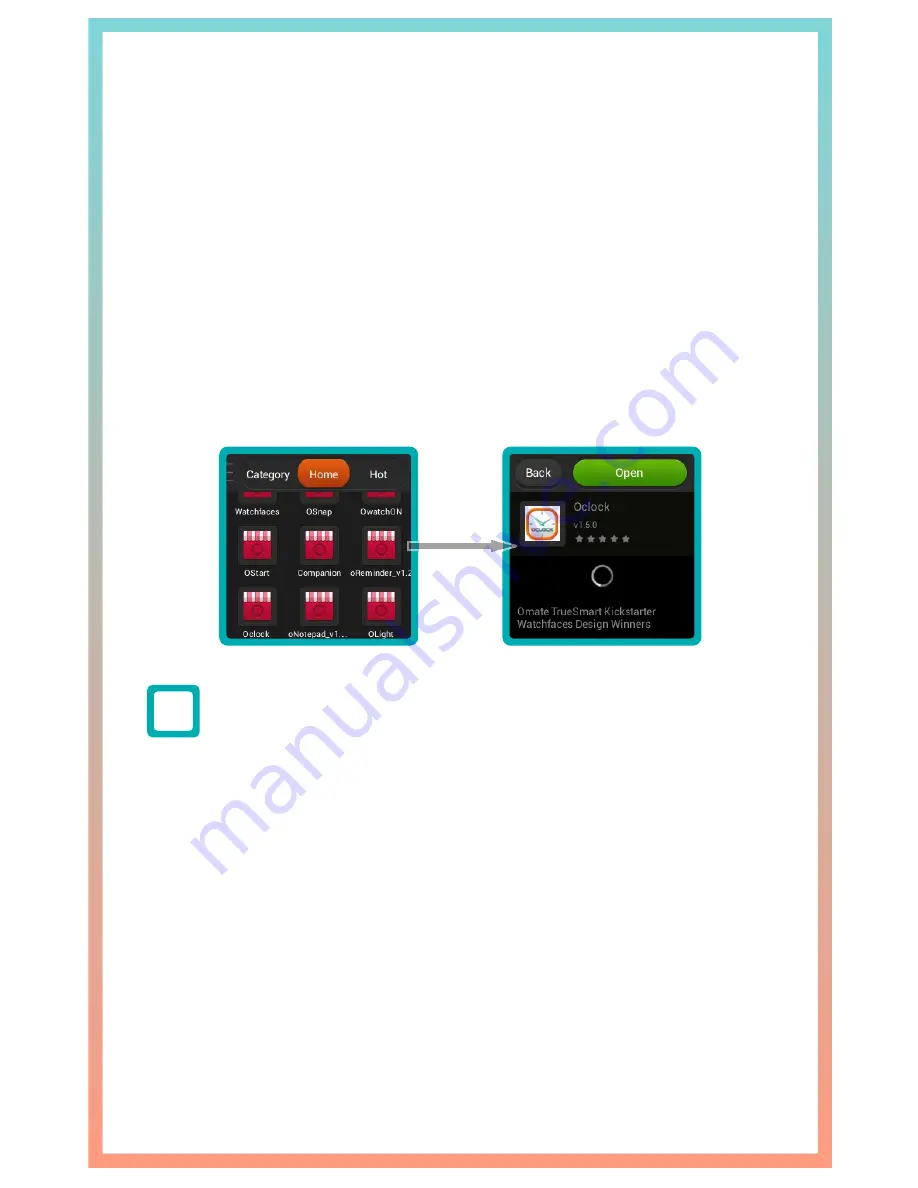
USER GUIDE OTS-1
22
(c ntinued)
o
TM
The O-Store
The central hub of all community and internal
TM
development, O-Store is where you will find apps
sanctioned and approved by Omate for use with the
Omate TrueSmart. Apps found within include Oclock,
TM
OSOS, OReminder, Omatify, OSmart, Fleksy , Osnap,
OWatchON, and many more to be added in the future!
TM
*Note: O-Store apps are independent from Amazon or Google purchases.
Downloads require an internet connection and sufficient storage
space. All applications are verified for compatibility before being
TM
made available on the O-Store to customers.
Other Included Applications
The Omate TrueSmart also comes loaded with other
useful apps that enhance functionality or are typically
included with modern smartphone software packages.
?
















































