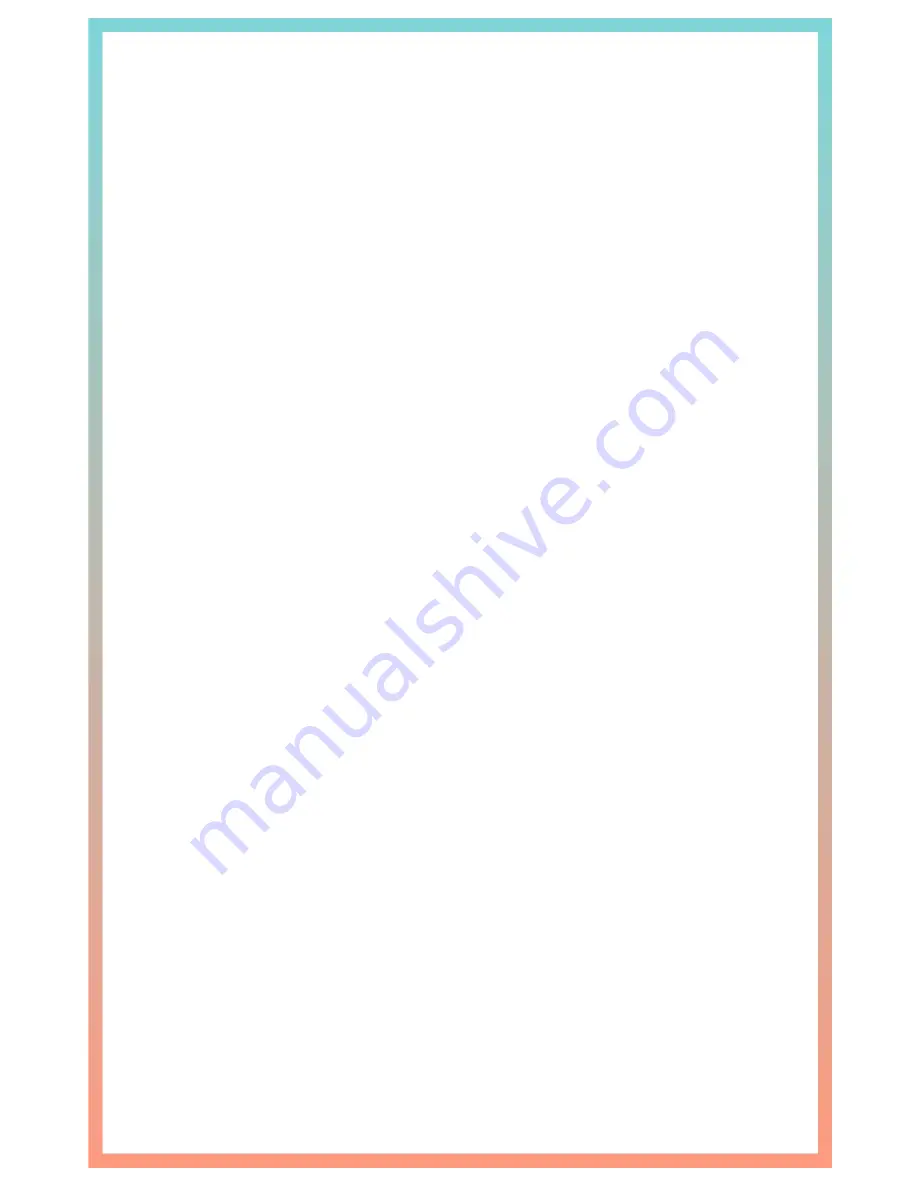
USER GUIDE OTS-1
41
I have no data connection.
Enter the settings menu and under wireless networking check
SIM management to make sure your SIM has been registered
on your mobile carrier’s network. You may also check the local
+
towers for a low-speed (2G) or high-speed (3G, H ) connection.
If all settings are normal, your is SIM properly registered, and
your data connection is still not working, contact your local
provider for details about 2G/3G coverage in your area.
If you reside in a covered area and cannot establish a data
connection, please contact Omate Technical Support.
My calls will not connect or they drop constantly.
Omate recommends you contact your wireless provider about
“dropped calls” or connection failures.
If you are receiving SMS/MMS text messages and can
reliably connect to the internet, but cannot receive/make
phone calls, we recommend contacting your wireless provider.
If you cannot connect to the internet or receive MMS messages,
and cannot receive phone calls or SMS text messages, and your
wireless plan allows for access, please contact Omate Technical
Support.
Bluetooth/Wi-Fi connections fail or drop connection.
Check your area to make sure you are within reasonable distance
of the device you are connecting to and/or that interfering
factors (other devices, thick walls, etc.) are minimal. If you still
cannot establish a Bluetooth/Wi-Fi connection, please contact
Omate Technical Support.
(c ntinued)
o









































