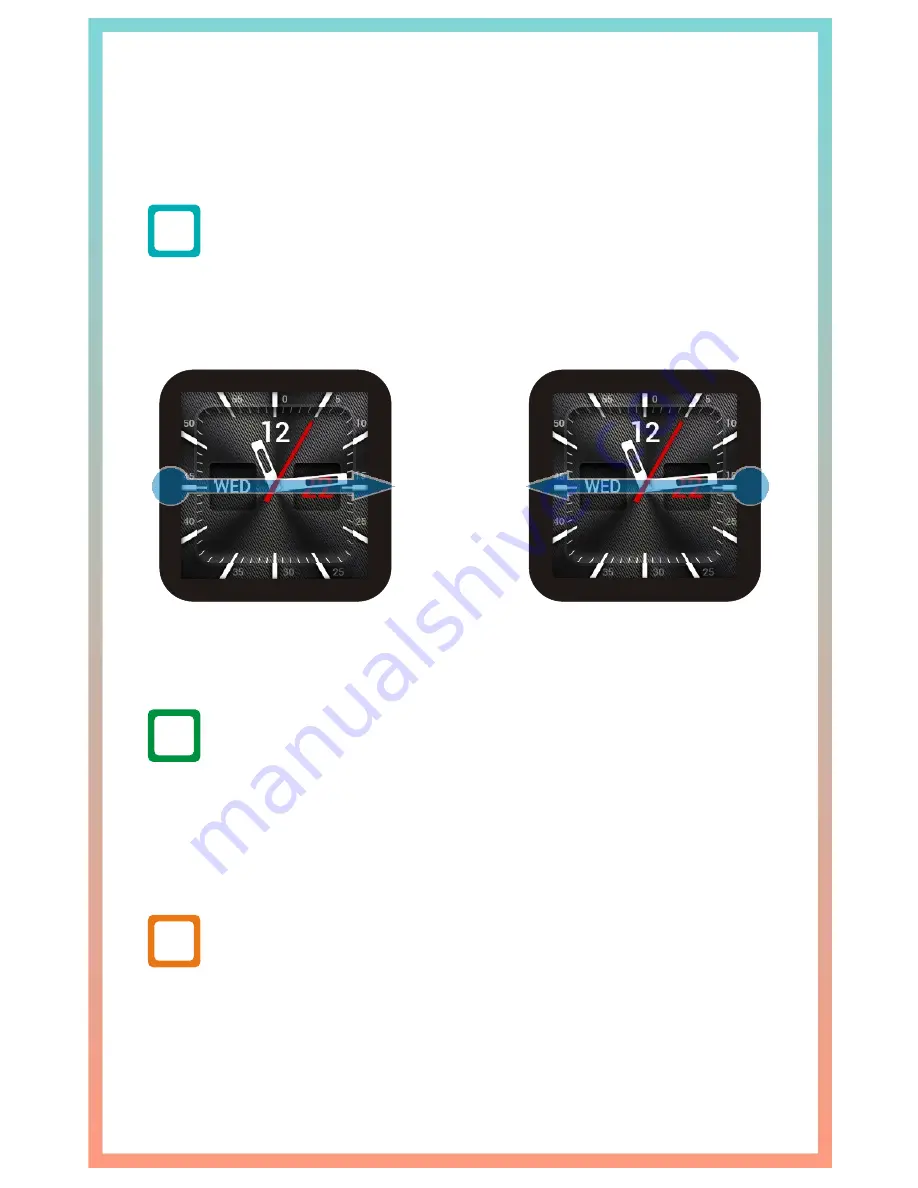
USER GUIDE OTS-1
7
(c ntinued)
o
“Soft” Keys
The Omate TrueSmart utilizes a gesture-based system
in order to navigate the user interface.
Simply swipe to the right Swipe to the left
for “Menu”. for “Back”.
For optimal motion detection use a firm touch coupled
with a slow, steady movement from the edge of the
screen until you become comfortable with the process.
Pressing on the screen with unnecessary force may
damage the display. Remember it is ultra-sensitive!
?
“
“
!









































