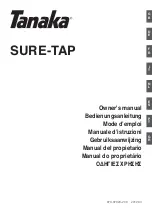OMAX JetMachining® Center Operator’s Guide
Maintenance
4 - 46
400433D-EN
operation of the pump. If a VFD fault persists after pressing Reset, the pump requires servicing. Contact
OMAX Customer Service for assistance.
Low Pump Output Pressure
To troubleshoot low pump output pressure:
1.
Inspect the High-pressure Plumbing for leaks, loose fittings, or split tubing.
2.
Check the Pressure Gauges on top of the Water Filters. Reduced output pump pressure can result
from clogged filters. If the pressure difference between water filter pressure gauge readings is
more than 20 psi, have the Filter Cartridges replaced.
3.
Check the Pressure Safety Valve for leakage. If the valve leaks more than 1 drop per minute, the
Pump must be serviced.
4.
If the Abrasivejet Orifice is worn or chipped, it may pass the full flow of the high-pressure pump
without developing its rated pressure. Rule out a suspected defective orifice by replacing it with a
known good one.
Caution:
Do not run the OMAX pump once the pressure at a given RPM for a given nozzle drops more
than 2000-4000 psi. Continued operation with damaged check valve seats or failed dynamic
seals can result in further damage to components in the pump’s wet-end and may result in
higher rebuild costs.
5.
If there is low pressure with high vibration, a Plunger may have come loose. Immediately turn Off
power. The Pump requires servicing. Contact OMAX Customer Service for assistance.
No Power at the Pump Unit
1.
Have a certified electrician check that power is coming into the main power disconnect by
measuring the voltage at all three legs.
2.
Check the Fuses at the main power disconnect.
3.
Verify that the Main Power is switched to the On position.
4.
Check that the On/Off switch on the Pump is On and that the On/Off switch on the OMAX
JetMachining Center is also On.
5.
Check that the emergency stop switches on both the Pump and the JetMachining Center
Controller are in their “reset” (pulled out) positions.
6.
If this problem continues, the Pump requires servicing. Contact OMAX Customer Service for
assistance.
Pump Does Not Start
1.
Check that the main AC Power Source is switched On.
2.
Check that the Pump On/Off Switch is On.
3.
Check that the emergency stop switches are in their “reset” (pulled out) positions. The emergency
stop switch on the Pump will shut down both the Pump and X-Y Table (if connected). Likewise, the
emergency stop switch on the JetMachining Controller will shut down both the X-Y Table and
Pump. To reset an emergency stop switch, simply pull it out to its original position.
4.
Check the FAULT condition displayed on the OMAX Keypad display. If the display indicates a fault,
refer to the troubleshooting steps in this section and try to correct it. More than one fault may be
reported. Each will have to be corrected before the unit will run properly. After correcting the
conditions that created the fault(s), press the Reset Button on the OMAX Keypad to clear the
Display and re-enable the Pump.
5.
Check if the pump Keypad Display is lit. If it is not, refer to “No Keypad Display,” page 4-47.
Summary of Contents for JetMachining Center 2626
Page 8: ...OMAX JetMachining Center Operator s Guide viii 400433D EN ...
Page 12: ...OMAX JetMachining Center Operator s Guide xii 400433D EN ...
Page 22: ...OMAX JetMachining Center Operator s Guide Safety First 1 10 400433D EN ...
Page 140: ...OMAX JetMachining Center Operator s Guide OMAX Glossary 6 16 400433D EN ...
Page 144: ...OMAX JetMachining Center Operator s Guide Index 4 400433D EN ...