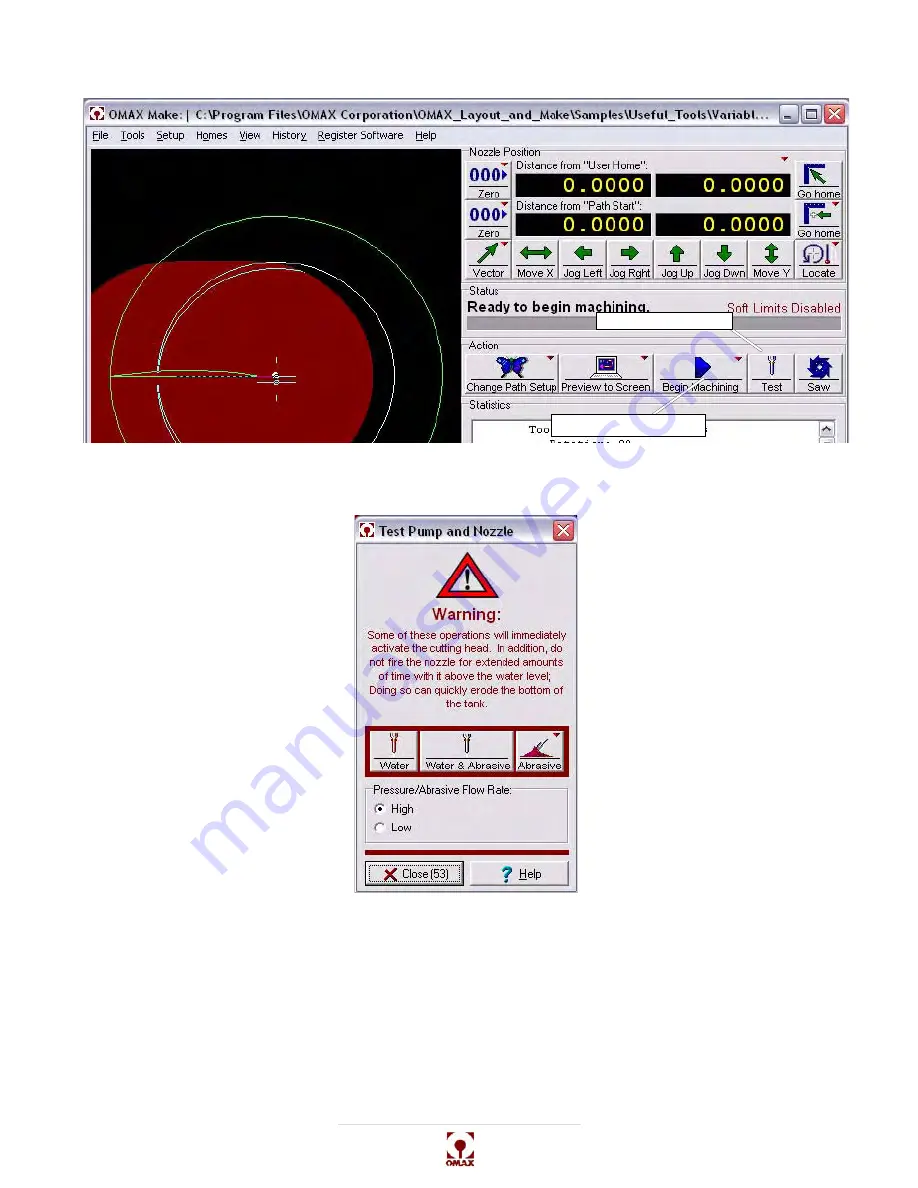
Maintenance
OMAX JetMachining® Center Operator’s Guide
400433D-EN
4 - 37
6.
Click
OK
to open the selected ORD file:
Figure 4-77: Click the Nozzle Test Button to Set Pump Pressure
7.
Click the
Test
button to view the
Test Pump and Nozzle
window options:
Figure 4-78: The Test Pump and Nozzle Window
8.
Select
High
or
Low
depending on your desired cutting pressure.
WARNING!
The cutting head is about to turn ON. For safety, ensure that the nozzle is positioned
correctly and everyone is clear of the cutting area.
9.
Click the
Water
button to start the pump and fire the nozzle.
nozzle
Test
button
Begin Machining button
Summary of Contents for JetMachining Center 2626
Page 8: ...OMAX JetMachining Center Operator s Guide viii 400433D EN ...
Page 12: ...OMAX JetMachining Center Operator s Guide xii 400433D EN ...
Page 22: ...OMAX JetMachining Center Operator s Guide Safety First 1 10 400433D EN ...
Page 140: ...OMAX JetMachining Center Operator s Guide OMAX Glossary 6 16 400433D EN ...
Page 144: ...OMAX JetMachining Center Operator s Guide Index 4 400433D EN ...
















































