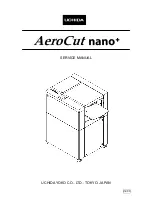Maintenance
OMAX JetMachining® Center Operator’s Guide
400433D-EN
4 - 45
To troubleshoot a “Charge Pressure Low” message:
1.
Check to see if the Charge Pump On/Off switch is in its On position.
2.
Check the source of the white tank water supply and verify adequate flow and pressure. Replace
the pump water filters if they are restricting flow.
3.
Verify that the water source is turned On. Ensure that the water inlet to the Charge Pump is not
blocked.
4.
Check the Pressure Gauges before and after the water filters. If the downstream gauge exceeds
50 psi, the pressure switch may be defective. If the upstream gauge does not exceed about 70 psi,
the Charge Pump may be partially plugged or defective. The Pump requires servicing. Contact
OMAX Customer Service for assistance.
5.
Check that the Water Filters are not plugged or damaged. If the pressure difference between the
water filter pressure gauge readings is more than 20 psi, have the Filter Cartridges replaced.
Fault Message, “Charging Pump Contactor”
This fault appears on the pump’s keypad display if the charge pump contactor did not close or opened
properly. It generally appears along with the message “Charge Pressure Low.”
To troubleshoot a “Charging Pump Contractor” message:
1.
Check that the Charge Pump On/Off switch is in its On position.
2.
Check the source of the white tank water supply and verify there is adequate flow and pressure.
Replace pump water filters if restricting flow.
3.
Check for a blown Fuse in the DIN rail located directly below the 24 VDC Power Supply. If the fuse
holder’s red light is lit, a blown fuse is indicated. Have the proper maintenance personnel replace
this 0.5 amp Fuse.
Note:
A box of 0.5 amp fuses is supplied with every new pump unit and is stored in a plastic container attached
at the bottom of the enclosure.
4.
If replacing the Fuse did not correct the fault, the pump requires servicing. Contact OMAX
Customer Service for assistance.
Fault Message, “Dead Head”
This fault is reported on the OMAX keypad LCD when pump output pressure equals or exceeds 60,000
psi.
To troubleshoot a “Dead Head” fault message:
1.
Check that the high-pressure Orifice and Nozzle are not plugged, or partially plugged.
2.
Check that the orifice used is not too small, particularly if it has just been installed.
3.
If equipped with Dual On/Off Valves, check that air is supplied to the On/Off Valves.
4.
If the fault continues, the Pump requires servicing. Contact OMAX Customer Service for
assistance.
Fault Message “Variable Drive Fault”
The VFD provides power, protection, and speed control for the pump motor. If the VFD faults for
whatever reason, the message “Variable Drive Fault” appears on the keypad’s display and the red LED
next to the Reset button lights.
To restart the OMAX pump, the fault causing the message must be cleared and the Reset button on the
keypad pressed. If all goes well, the display returns to the same display it had prior to the fault trip, the
LED next to the Reset button goes out, and the LED next to the Stop button lights; however, if the
condition that caused the VFD fault was not corrected, the VFD will continue to fault and prevent
Summary of Contents for JetMachining Center 2626
Page 8: ...OMAX JetMachining Center Operator s Guide viii 400433D EN ...
Page 12: ...OMAX JetMachining Center Operator s Guide xii 400433D EN ...
Page 22: ...OMAX JetMachining Center Operator s Guide Safety First 1 10 400433D EN ...
Page 140: ...OMAX JetMachining Center Operator s Guide OMAX Glossary 6 16 400433D EN ...
Page 144: ...OMAX JetMachining Center Operator s Guide Index 4 400433D EN ...