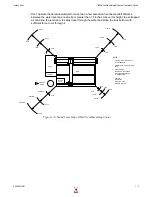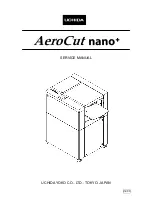OMAX JetMachining® Center Operator’s Guide
Introduction
2 - 2
400433D-EN
Pump Components
Front and Right Side Views
Figure 2-2: OMAX Variable Speed High-Pressure Pump Front View
Pump Control Panel
The pump control panel is located on the right side of the front panel (Figure 2-3). It provides a keypad, a
display screen, and the pump’s start/stop controls. When the pump is attached to an OMAX
JetMachining Center, control is shared between the JetMachining Center Controller and the pump
keypad.
Figure 2-3: Pump Control Panel Components
electrical
disconnect
(optional)
lockable door latch
air intake filter
charge pump switch
emergency stop switch
power switch
pump control panel
keypad and display
front panel removal screws
hinged cover lid
emergency stop switch
charge pump On/Off switch
pump On/Off switch
keypad with display screen
Summary of Contents for JetMachining Center 2626
Page 8: ...OMAX JetMachining Center Operator s Guide viii 400433D EN ...
Page 12: ...OMAX JetMachining Center Operator s Guide xii 400433D EN ...
Page 22: ...OMAX JetMachining Center Operator s Guide Safety First 1 10 400433D EN ...
Page 140: ...OMAX JetMachining Center Operator s Guide OMAX Glossary 6 16 400433D EN ...
Page 144: ...OMAX JetMachining Center Operator s Guide Index 4 400433D EN ...