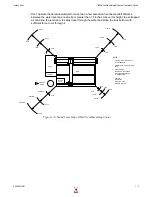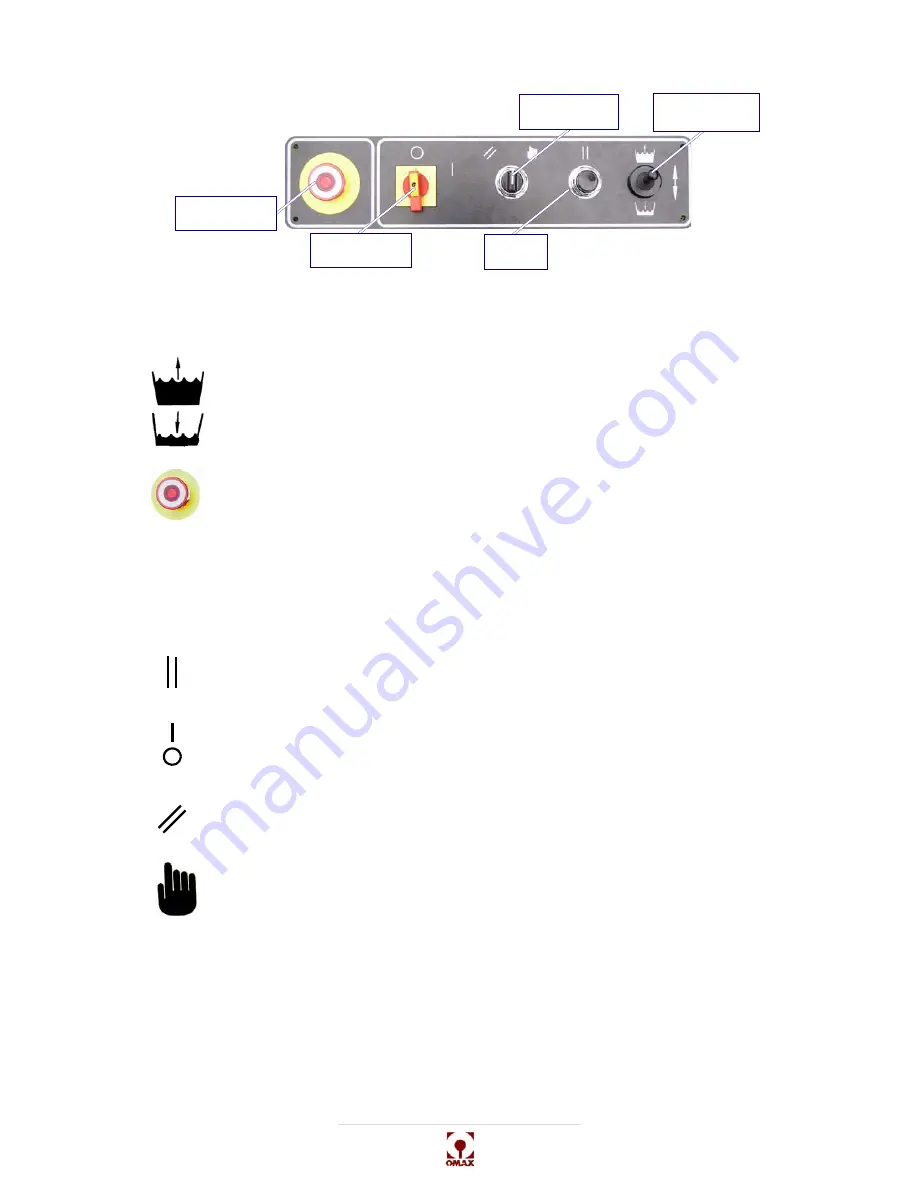
Introduction
OMAX JetMachining® Center Operator’s Guide
400433D-EN
2 - 9
Figure 2-12: Control Panel Operator Switches
Control Panel Switches
X-Y Table
The X-Y table on OMAX models 2626, 2626|xp, 2652, 5555, and 55100 consists of a bridge X-axis and
a cantilever Y-axis rigidly mounted to the cutting table. A series of steel slats provide vertical support for
the parts being machined.
The 80160 X-Y table consists of a Y-axis bridge attached to dual X-axis rails rigidly mounted to the
catcher tank. The Y beam is connected to the carriage that moves along the X beam. Both the X and Y
Water Level
Raises (
K
) and lowers (
) the water in the catcher tank to cover/uncover the
material being cut.
Emergency Stop
Immediately shuts down the water pump and abrasivejet operation. The
emergency stop (E-stop) should be used only for real emergencies. When
pressed, the OMAX loses important machine positioning information.
Caution:
The abrasive feed line must always be cleaned out after using the
Emergency stop switch!
Pause
Pauses motion and shuts down the abrasivejet nozzle. Machining can be
restarted without any loss of machine positioning information.
Power On/Off
Turning this switch to its On ( | ) position after the pump has been powered up,
automatically starts the computer.
Reset
Reset disables all servo motors and resets any faulted drive.
Servo Motor Override
This override function is for diagnostic purposes only and is
not for normal
operation
.
Reset/Override
switch
Pause
switch
emergency stop
switch (E-stop)
Water Lever Up/
Down switch
controller power
On/Off switch
Summary of Contents for JetMachining Center 2626
Page 8: ...OMAX JetMachining Center Operator s Guide viii 400433D EN ...
Page 12: ...OMAX JetMachining Center Operator s Guide xii 400433D EN ...
Page 22: ...OMAX JetMachining Center Operator s Guide Safety First 1 10 400433D EN ...
Page 140: ...OMAX JetMachining Center Operator s Guide OMAX Glossary 6 16 400433D EN ...
Page 144: ...OMAX JetMachining Center Operator s Guide Index 4 400433D EN ...