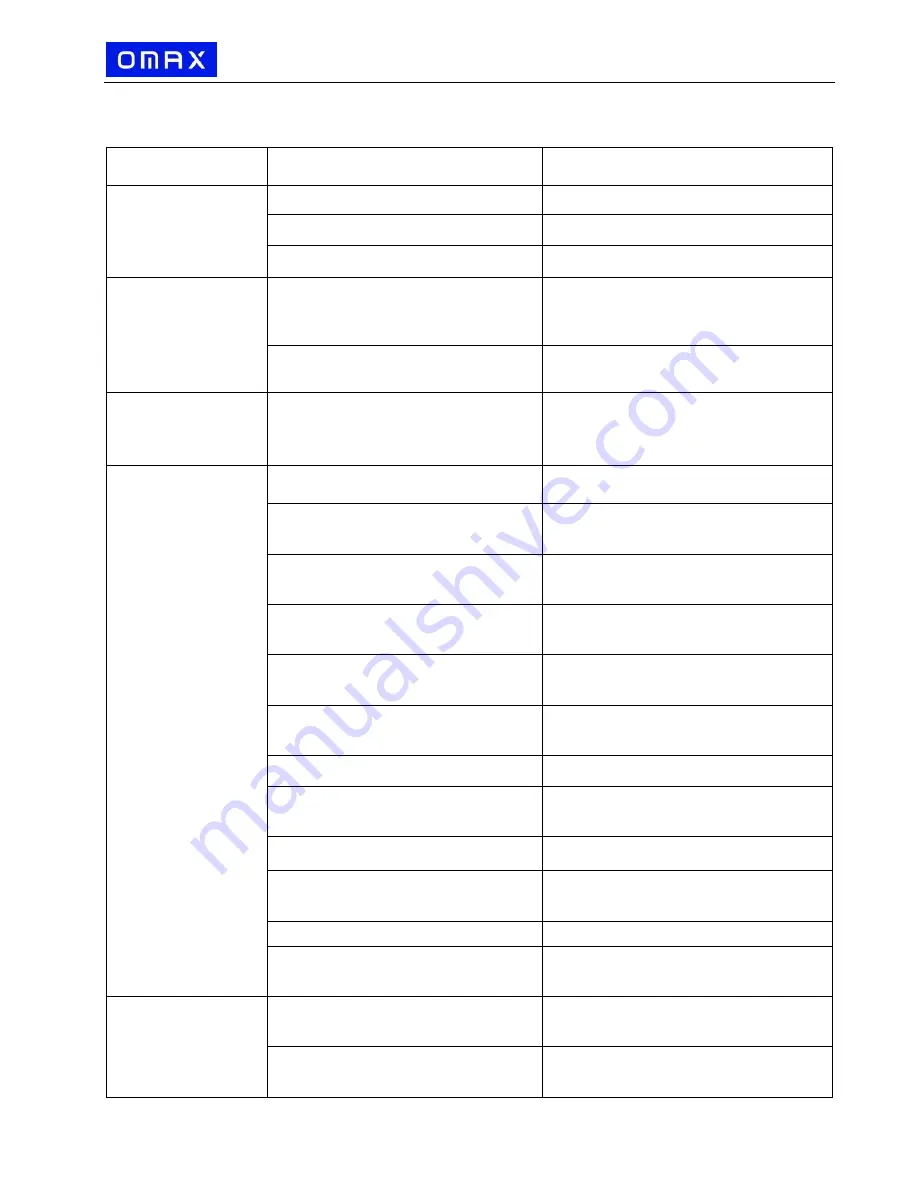
www.microscopenet.com
- 13 -
6
Troubleshooting Guide
GENERAL PROBLEMS
Problem
Cause
Solution
Lamp does not light
when switched on
No electrical power
Check power cord connection
Lamp bulb burnt out
Replace bulb
Fuse blown out
Replace fuse
Darkness at the
periphery or uneven
brightness in the
field of view
Revolving nosepiece not in click stop
position
Revolve the nosepiece to click-stop
position by swinging the objective
correctly into the optical path
The light source of the bulb is not at
the center
Adjust the position of the bulb
Dirt or dust on the
view
Dirt or dust on the lens eyepiece,
condenser, objective, collector lens
or specimen
Clean the lens with a camera cleaning
kit
Poor image quality
or not able to get
focused image
No slide cover attached to the slide
Attach a 0.17mm slide cover
Slide cover is too thick or thin
Use a slide cover of the appropriate
thickness (0.17mm)
Slide may be upside down
(specimen at the bottom)
Turn slide over so the cover-glass
faces up
Diopter adjustment is not set
properly
Readjust the diopter settings
Immersion oil is on a dry objective
(especially the 40X)
Check the objectives, clean if
necessary
No immersion oil used with 100X
objective
Use immersion oil
Air bubbles in immersion oil
Remove bubbles
Condenser aperture is closed or
open too much
Open or close properly
Condenser is positioned too low
Position the condenser upward
Specimen rises from stage surface
Secure the specimen in the slide
holder
Blue filter not used
Use daylight blue filter
Lamp intensity is too high or low
Adjust the light intensity by rotating the
intensity control dial
Slippage of focus
when using the
coarse focusing
knob Fine focus is
ineffective
Tension adjustment is set too low
Increase the tension on the focusing
knobs
Tension adjustment is set too high
Loosen the tension on the focusing
knobs








































