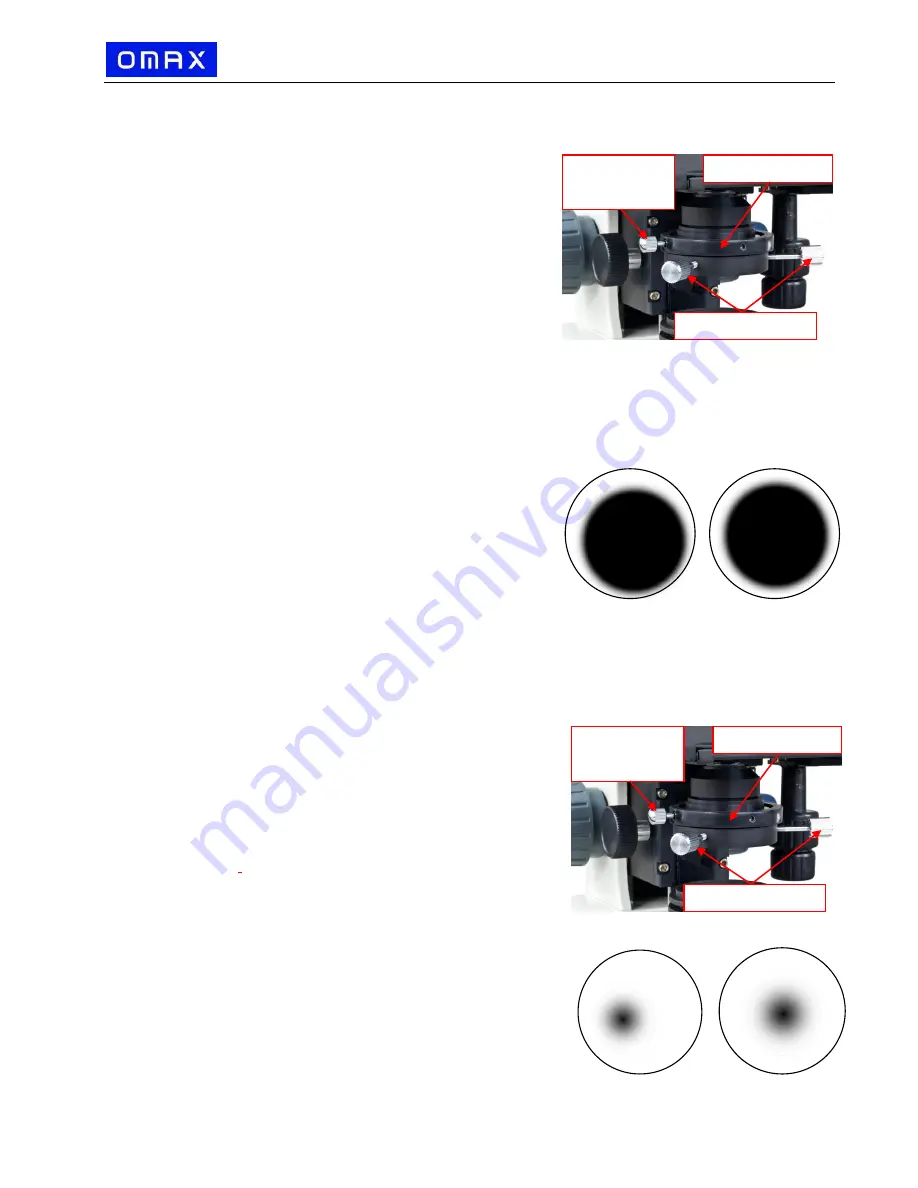
www.microscopenet.com
- 15 -
7
Darkfield Condenser Installation and Operation
Instructions
7.1 Dry darkfield condenser of A191
1) Mounting the dry darkfield condenser
Loosen the condenser lock thumb screw on the
condenser holder and remove the brightfield
condenser.
Install the dry darkfield condenser and tighten
the condenser lock thumb screw on the
condenser holder (see
Fig. 12
)
.
2) Centering the dry darkfield condenser
Turn the 4X objective to the light path.
Turn the condenser focus knob to lower the condenser till a dark spot showed in the
viewing field as shown in
Fig. 13
(a)
.
Turn the condenser translational centering screws to move the dark spot to the
center as shown in
Fig. 13
(b)
.
3) Place the slide on the stage.
4) Raise the condenser all the way to the top and
lower it a little bit.
5) Following the procedures in this manual to focus
and observe.
6) Move the condenser up or down slightly to get the
best darkfield viewing.
Note
:
The dry darkfield condenser is used with the dry objectives only.
The dry darkfield condenser works with the 4X, 10X, 40X objectives.
The dry darkfield condenser won
’t work with the 100X oil immersion objective.
7.2 Oil darkfield condenser of A191BOIL
1) Mounting the oil darkfield condensers
Loosen the condenser lock thumb screw on the
condenser holder and remove the brightfield
condenser.
Install the
oil darkfield condensers and tighten the
condenser lock thumb screw on the condenser
holder (see
Fig. 14
)
.
2) Centering the oil darkfield condensers
Turn the 40X objective to the light path.
Turn the condenser focus knob to slowly lower
and raise the condenser till a dark spot showed in
the viewing field as shown in
Fig. 15
(a)
.
Turn the condenser translational centering
screws to move the dark spot to the center as
shown in
Fig. 15 (b)
.
(a) (b)
(a) (b)
Fig.12
Fig.13
Fig.14
Fig.15
Condenser Lock
Thumb Screw
Centering Screws
Condenser Holder
Condenser Lock
Thumb Screw
Centering Screws
Condenser Holder






































