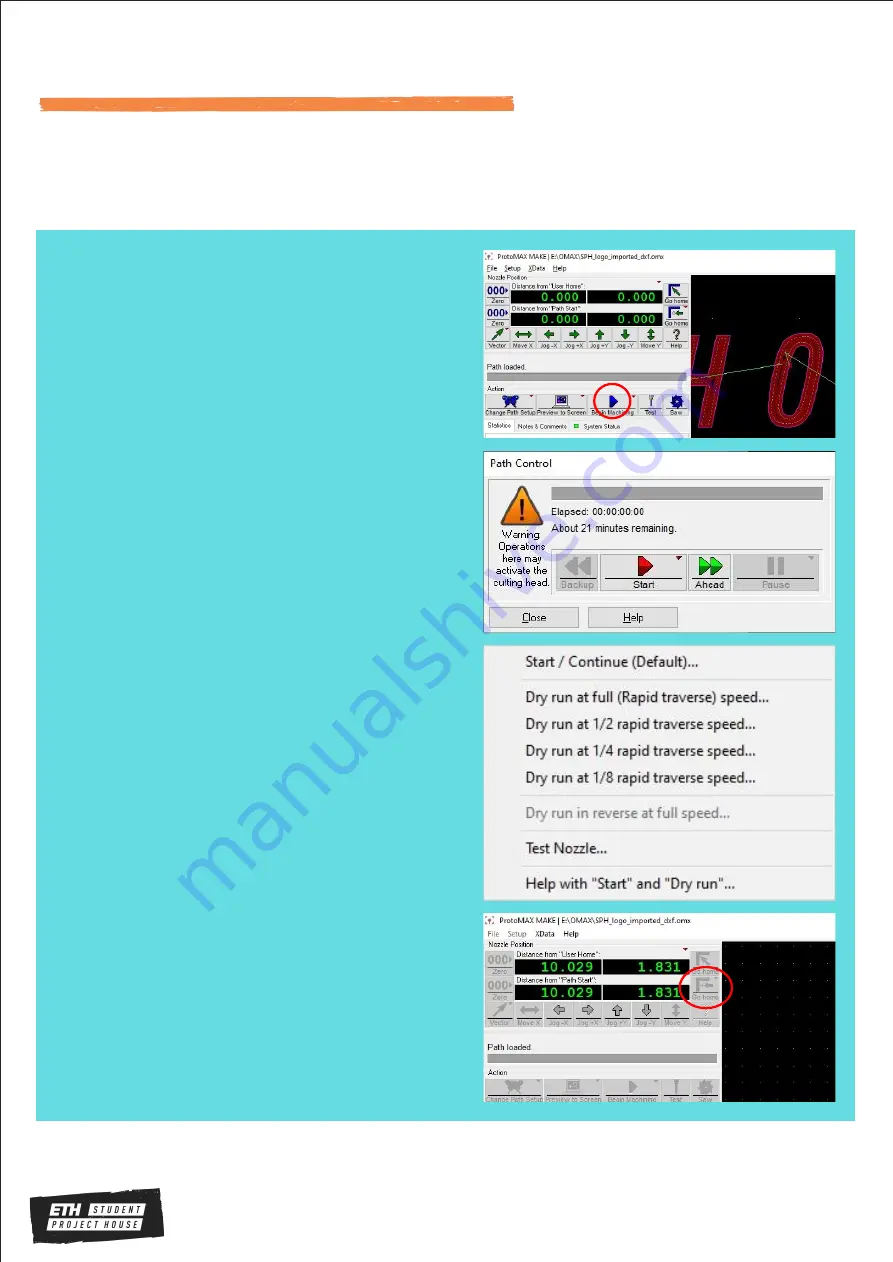
PAGE
16
CUTTING
With you file loaded click on [Begin
Machining].
In the window that shows up right click
[Start]
Here you have the chance to make a dry
run. A dry run is mandatory before any
cutting.
During the dry run check that there are no
collision. You can see the progress on the
screen. After the dry run is done use the [Go
Home] button to get back to the correct
starting position.





































