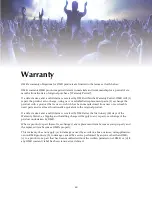Recording using OMB
You can use your OMB guitar and OMB App to record a short passage or an entire composition
so you can use it for a background for a solo.
1 2
4
3
5
6
1
Move the
REC
switch to on.
2
When you see the time-elapsed counter,
Save
icon, and the red
REC
button, set everything
up for your recording, such as the mode, tempo, and theme.
3
When you are ready tap
REC
.
4
The elapsed time counter begins running. When you are finished tap
REC
again.
5
Tap the
Save
icon…
6
…give the recording a name and tap
OK
to save it. Or tap
Cancel
to discard your recording.
Once you have completed your recording you can play it back like this.
Recording using OMB
48
OMB User Guide - Version 0.I