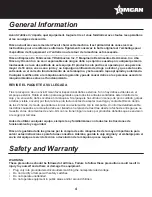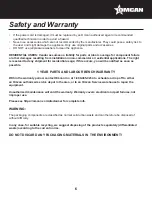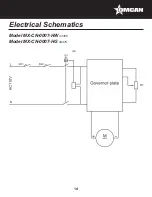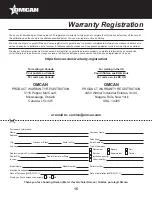9
Operation
Maintenance
Troubleshooting
OVERLOAD PROTECTION
The appliance is featured with overload protection. In case of overload, the appliance will beep then stop
working automatically.
1.
Turn Off the mixer.
2. Reduce the load in the mixing bowl.
3. Press the START button to re-start.
• Always turn off the mixer and disconnect from the power supply before cleaning.
•
Use warm soap water to clean the bowl and mixing attachments. Do not use abrasive cleaning chemicals
as these can leave harmful residues.
•
Clean the exterior of the appliance with a damp cloth.
•
Dry all parts thoroughly after cleaning.
• Do not use jet/pressure washers to clean the appliance.
•
Clean the appliance regularly.
• Do not submerge in water or any other liquid.
Problem
Possible Causes
Action Required
The appliance is not working.
The unit is not switched on.
Check the unit is plugged in
correctly and switched on.
Plug and lead are damaged.
Call Omcan or a qualified Omcan
Technician.
Fuse in the plug has blown.
Replace the fuse.
Problem with the power supply.
Check power supply.
Internal wiring fault.
Call Omcan or a qualified Omcan
Technician.
The overload protection has
activated.
See overload protection
instructions.
Safety guard is not closed.
Close safety guard fully.