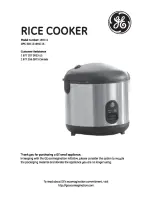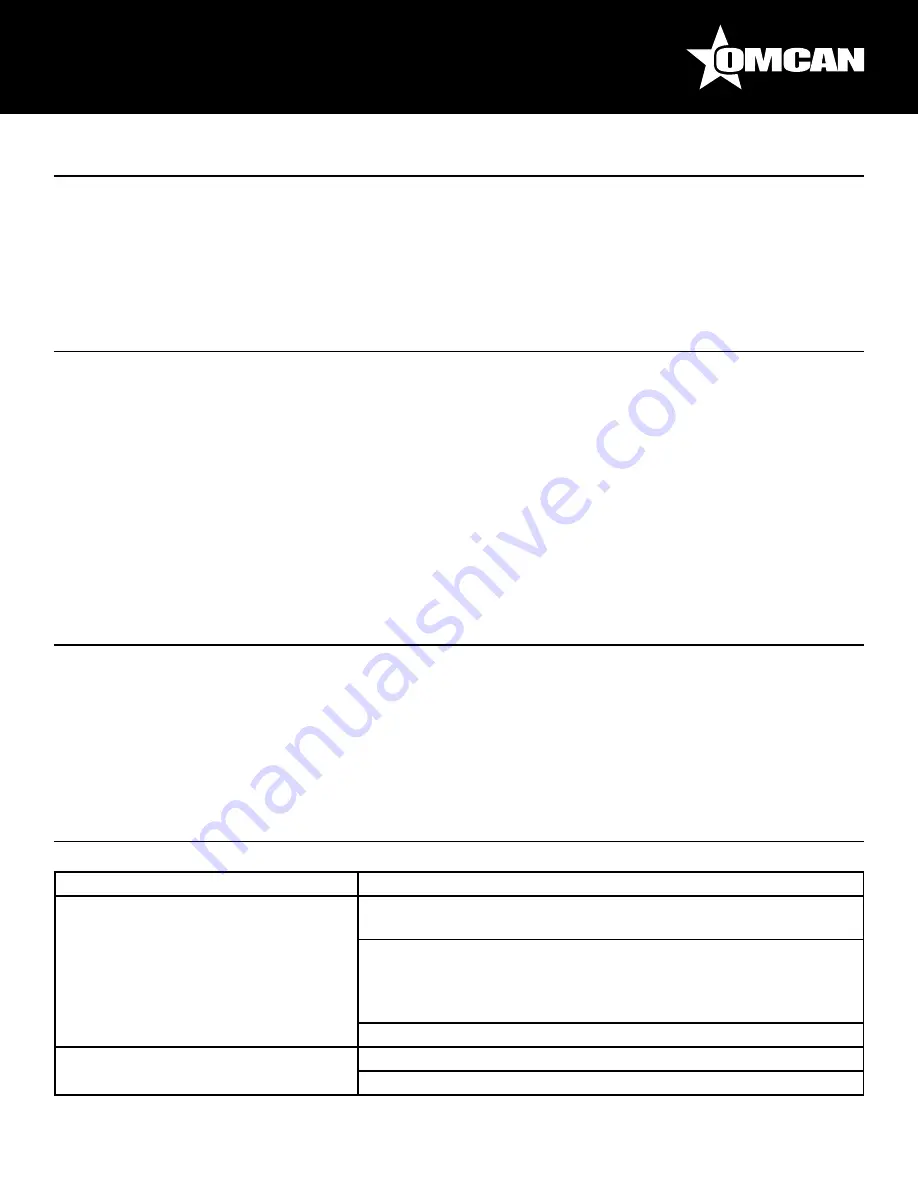
8
Troubleshooting
Problem
Solution
Pump does not work.
Please check if it has water in the vessel and the water level is no
lower than the level sensor (16).
There is air in the pipe and block the water moving. Please stop the
machine and open the faucet let water comes out a little, then close
the faucet and run the machine again. (Usually it happen at first
time to use the machine in one day)
Pump is broken, please ask the seller to replace it.
Temperature does not go up.
The heating element is broken, please ask the seller to replace it.
The control panel is broken, please ask the seller to replace it.
Installation
Operation
Maintenance
Place the water bath on a flat, horizontal and level surface. Keep in mind that the weight of the machine will
change as water is added, this will affect the support you can use. Make sure the voltage supply is correct and
the machine is grounded.
1. Fill the vessel with water at least until the water level reaches the water level sensor (16).
2. Turn on the power switch (19) and the main switch (2), the display (3) will light up.
3. Press the button (8), set the desired temperature by pressing the buttons (10) or (11).
4. Press the button (9), set the desired time by pressing the buttons (10) or (11).
5. Press the button (12), start the unit.
6. The set time will begin to count down when the actual temperature reaches the set temperature.
7. The unit will stop automatically when the set time counts down to “0”.
In case of malfunction, stop the machine immediately and unplug it, check the breakdown analysis. If
the problem persists, contact Omcan.
CLEANING
This machine is constructed in stainless steel, please clean it by using a soft cloth with mild detergent if the
surface gets dirty. To prolong the machines life, please clean the unit after each use.