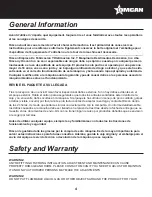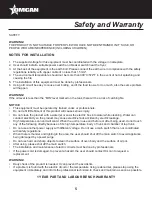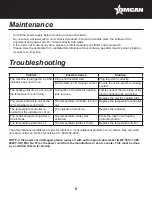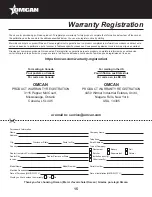8
Maintenance
Troubleshooting
• Cut off the power supply before cleaning in case of accident.
•
Do not use a wet towel with a non-corrosive cleanser to clean the module plate, the surface of the
equipment and power cord. Do not was directly with water.
• If the unit is not in use at any time, please turn off temperature controller and main switch.
• Please store the equipment in a ventilated storehouse without corrosive gas after cleaning when stopping
its work for a long time.
Problem
Possible Cause
Solution
The machine is plugged in, but the
indicator does not turn on.
Plug is not inserted well.
Plug the unit in correctly.
Micro-switch is not making contact. Ensure the micro-switch is making
contact.
The heating indicator is not on and
the temperature is not rising.
Connection of the electric heating
tube is loose.
Firmly connect the two sides of the
electric heating tube and screw.
Replace the electric heating tube.
The power indicator is on but the
set temperature is not rising.
The temperature controller is burnt
out.
Replace the temperature controller.
The temperature controller is
normal but the indicator is not on.
The indicator is burnt out.
Replace the indicator.
The heater stops working after a
circuit break.
The temperature limiter was
activated.
Press the reset “over heating
protecting button”.
The temperature gets too hot.
The temperature limiter is faulty.
Replace the temperature limiter.
The aforementioned problems are just for reference. If any additional problems occur, please stop using the
unit, and contact an Omcan technician at 1-800-465-0234.
NOTE: If the power cord damaged, please replace it with soft oil-proof cable jacket (GB/T 5013.1 (IEC
60245, IDT) Mid No. 57) or the power cord from the manufacture or service center. This must be done
by a certified Omcan technician.