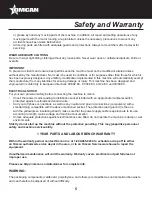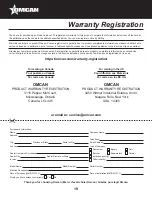7
Installation
After mating the plug to the mains socket, the machine is ready for use. First, however, check out proper
operation of all moving parts and components of the machine.
Operation
Prepare the machine before every process cycle. BE SURE that the machine, especially parts which come in
contact with food products (extrusion sleeve, worm, pool, mixer and drawplate) are perfectly clean (see the
Maintenance Section).
Always clean with machine off.
USE OF THE MACHINE
Only after making sure that the machine is completely clean, especially all the parts which are directly
in contact with the product (extrusion sleeve, worm, pool, mixer, drawplate, cover, control system; if it is
necessary, use some warm water; see Maintenance) you can carry out the requested operations in order to
have the desired dough.
After having turned the machine off:
• Position the selector on “0” (Fig.2C) and verify the correct set-up of the worm (Fig.1A) making sure that the
cylinder part is sustained by the dragging shaft.
•
Then make sure that the plastic cap (Fig.1B) which replaces the drawplate is correctly positioned and the
ring nut (Fig.1C) is tightly well-screwed on.
• Finally block the mixer (Fig.1D) in its place, thanks to the head-handle (Fig.1E). Pull up the pool cover
(Fig.3A) and always put in the pre-established ingredients in the following sequence: flour and then, after
closing the cap, all the other liquid elements.
In order to obtain the right dough, you need to create the right ratio between the weight of the flour and the
weight of the liquid part; in order to obtain a very good product, the flour has to contain a humidity percentage
of no more than 15%; this allows the addition of water equal to 35% or up to 38% of the flour’s weight. If you
are using flours with different humidity contents, please change the quantity of the liquid in the opposite ratio.
Moreover, in order to better use the machine, the product inside the pool has to be higher than at a minimum
level which coincides more or less with the position of the mixer axle.
Now shut the cover and put the selector in the position (Fig.4A). Push the start button (Fig.4B). Add
the liquid part pouring it slowly but quickly through the small hole in the cover. At the end of the kneading
operation, which should take around 10 minutes, make sure the product has the right thickness and should
look like coffee beans (check through the small holes of the cover). Turn the machine off by switching the
selector to “0” (Fig.4C), or push the Stop button (Fig.4E).
Summary of Contents for PM-IT-0002
Page 11: ...11 Figure Drawings...
Page 12: ...12 Figure Drawings...
Page 13: ...13 Figure Drawings...
Page 14: ...14 Model PM IT 0002 13317 Parts Breakdown...
Page 16: ...16 Electrical Schematics Model PM IT 0002 13317...