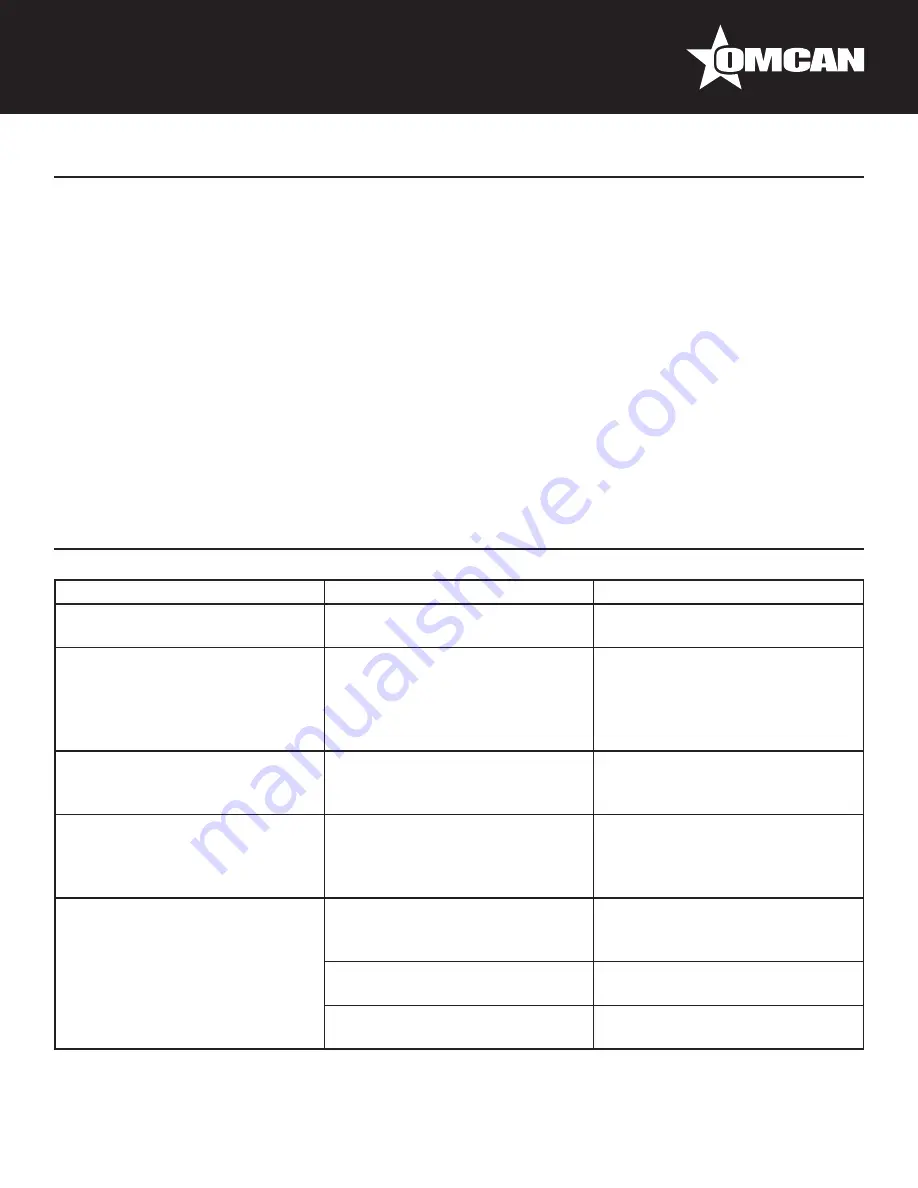
8
Troubleshooting
Problems
Possible Causes
Solutions
The units does not work.
Bad connection of plug.
Re-connect the plug to power sup-
ply
Abnormal operation of the com-
pressor or has buzz sound.
The power voltage is out of the
rated range.
Disconnect the power supply im-
mediately and reconnect with it
after normal voltage. It is neces-
sary to have a voltage stabilizer in
case of poor power supply.
Compressor operates too long time
and no frost on the surface of inner
cabinet.
Refrigeration system is at fault
(leakage or blocked).
Send the unit to service depart-
ment for repair.
There is frost or ice on the walls
of the inner cabinet and too low
internal temperature, the compres-
sor operates never stop.
Thermostat does not work.
Ask service department for repair.
The internal temperature is too
high and the compressor operates
never stop.
Bad heat dissipation and ventila-
tion of casing, the ambient tem-
perature is too high.
Improve ventilation and lower the
ambient temperature.
Too much warm food was put in at
one time.
Take out some food.
Door open frequently and long time
door opening.
Decrease number and time of door
opening.
Maintenance
DISCONNECT THE POWER SUPPLY BEFORE MAINTENANCE FOR THE MACHINE!
1. Keep the door gasket clean, remove it from the door and wash it. Dry and seal it as before. Putting some
talcum powder on the magnetic surface would prolong its service life.
2. Bulb replacement: remove the lamp shade, take out the bulb, replace with a new bulb, then mount it again.
3.
If there is heavy frost on the evaporator after long usage, take out the stuff inside the case, disconnect the
power, the frost will melt automatically, clean up the water and connect the power again.
4.
Use a soft cloth and dip some water or soap (Non-caustic, neutral detergent is also available) to clean the
unit. Dry the unit after cleaning to avoid rust.
5. Do not use organic liquid, boiled water, washing powder or acid stuff to clean the unit. Rinsing the case by
water is not allowed, don’t use hard brush, steel brush to clean the case.
6. If the unit will not be used for a long time, disconnect the power, clean it by following the above steps, wipe
off the water inside the case with a soft cloth.


































