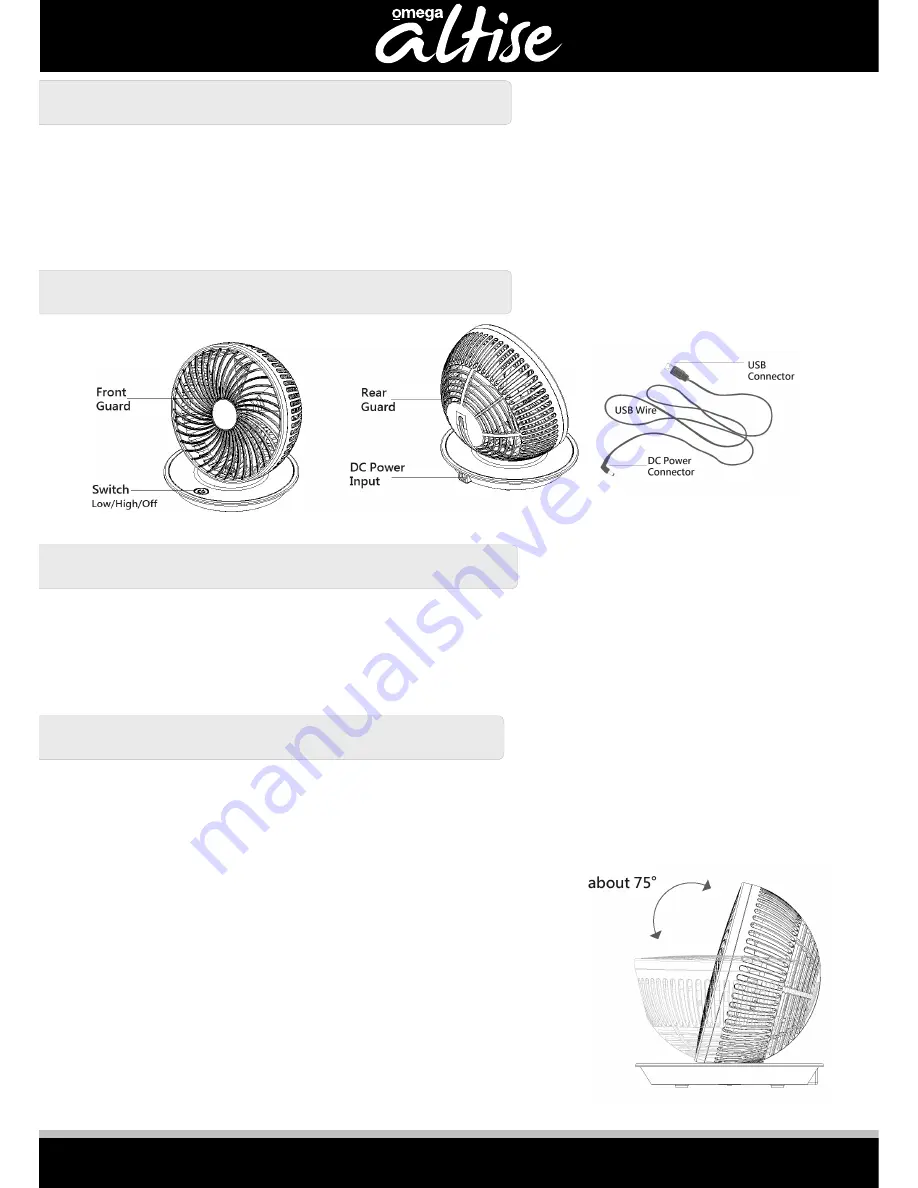
OMEGA ALTISE
TECHNICAL DETAILS
Model: OD152W USB desk fan (supplied with 1m USB power cable).
Power: 5V DC, 2.5W (0.55A).
Weight: 0.4kg.
Dimensions (HxWxD): 127x188x188mm.
Max Speed: 1500RPM (high).
GENERAL USB DESK FAN PARTS
GETTING STARTED
1. Carefully remove the appliance from the plastic bag and the carton, and unwind the USB cord to its full length.
2. Place the appliance onto a stable, flat and dry surface.
3. Plug the DC power connector of the cord into the rear of the appliance and the USB connector end into a DC supply (from
a computer, USB power adaptor etc).
CONTROLS
OPERATING THE USB DESK FAN
:
There is one button at the front of the USB desk fan. This turns the appliance on, changes the speed from low to high, and
turns the appliance off.
With the appliance plugged into an appropriate power source, press the button once to turn the fan on (low speed). Press the
button a second time to change the speed to high. Press the button a third time to
turn the appliance off.
A blue LED is included in the switch. The LED is off when the fan is off, low intensity
when the fan speed is low and high intensity when the fan speed is high.
With the fan running, tilt the body of the fan to desired angle and position to
optimise the airflow. The angle can be adjusted from horizontal to almost vertical.






















