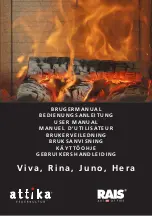OMEGA ALTISE
GENERAL HEATER PARTS
GETTING STARTED
1. Carefully remove the heater from the plastic bag and the carton, and unwind the cord to its full length.
2. Place the heater onto a stable, flat and dry surface. Do not place the heater directly on carpet as the heat
generated may damage some carpets.
3. Set all switches to the off position (press down). Plug the cord set into a 230-240V~A.C. 50Hz earthed electrical
outlet. Turn the power on at the electrical outlet.
PLEASE NOTE: The heater will only operate if the thermostat control is set to a higher temperature than the
temperature of the room it is in. The heat is generated from the bottom of the heater. The top
section of the heater (the flame effect) is not hot, and is for display only.
CONTROLS
All of the controls are behind the control door. Grasp
the central door knob and pull down.
K1: Thermostat. The thermostat knob is adjusted to
run the heater up to a set temperature & then go into
a stand-by mode. Turn anti-clockwise to decrease the
temperature and clockwise to increase the
temperature.
S1: Fan Switch: The fan switch turns the fan on and
off. Press the switch up (LED on) to start the fan. This is
independent of the thermostat setting. Note: the fan must be switched on for the heating elements to run.
S2: 900W Element Switch: This turns the first 900W heating element on and off. Press the switch up (LED on) to
turn the element on.
S3: 900W Element Switch: This turns the second 900W heating element on and off. Press the switch up (LED on)
to turn the element on. Note: The 2 heating elements can be run separately or together (to produce more heat).
S4 Flame Effect Switch: This turns the flame effect on and off. Press the switch up (LED on) to start the flame
effect. This function runs independently from the fan and the thermostat.
K2: Flame Effect Brightness Knob: Turn the knob clockwise to make the flame effect brighter, or anti-clockwise
to make it duller.
Control Panel Door
Flame Effect
Flame Effect Door
Front grill
Legs